Information Technology Reference
In-Depth Information
UNIX/Linux agent deployment using the Discovery Wizard
You can deploy the Operations Manager agent on computers running supported versions of
UNIX or Linux by performing a local manual installation, or a remote installation using the
Discovery Wizard. The Operations Manager agent is supported on the following versions of
UNIX and Linux:
■
CentOS 5 and 6 (x86/x64)
■
Debian GNU/Linux 5,6, and 7 (x86/x64)
■
HP-UX 11i v2 and V3 (PA-RISC and IA64)
■
IBM AIX 5.3, AIX 6.1 (POWER), and AIX 7.1 (POWER)
■
Novell SUSE Linux Enterprise Server 9 (x86), 10 SP1 (x86/x64), and 11 (x86/x64)
■
Oracle Solaris 9 (SPARC), Solaris 10 (SPARC and x86), and Solaris 11 (SPARC and x86)
■
Oracle Linux 5 and 6 (x86/x64)
■
Red Hat Enterprise Linux 4, 5, and 6 (x86/x64)
■
Ubuntu Linux Server 10.04 and 12.04 (x86/x64)
The first method is to transfer the appropriate installation packages from the Operations
Manager server to the UNIX or Linux computer, and install them using an account that has
sufficient privileges on that computer.
MORE INFO
MANUAL UNIX/LINUX AGENT DEPLOYMENT
You can learn more about manually deploying the Operations Manager agent on comput-
ers running UNIX or Linux at
http://technet.microsoft.com/en-us/library/hh212686.aspx
.
The other option is to use the Discovery Wizard. Prior to deploying an agent to a com-
puter running a supported version of UNIX or Linux using the Discovery Wizard, you need to
configure a UNIX/Linux Action Account profile set up with a Monitoring Run As Account. To
run the wizard to create this account, you'll need to have configured the following:
■
Username and password for unprivileged access to the computer running UNIX or
Linux. This account needs to be configured on the computer running UNIX or Linux so
that it can elevate privileges using either su or sudo. If using 'su' to elevate privileges,
you'll need to provide the 'su' password. Sudo will also need to be specially configured