Information Technology Reference
In-Depth Information
■
Manual Installation
While it's certainly possible to install the Operations Manager
agent by signing on to a computer and running through the installation wizard, doing
this consumes substantially more time than other methods. When you are considering
deploying the Operations Manager agent across hundreds, if not thousands of devices,
you'll need a method that requires less time than manual deployment.
■
Scripted Installation
Scripting the installation of the agent is more efficient than
manually installing the agent, as it doesn't require direct administrator intervention
beyond launching the script.
■
Inclusion in OS Deployment Image
Rather than install the agent after a computer
or virtual machine has been deployed, you can instead include the Operations Man-
ager agent in the deployment image. This is especially effective in environments where
computers are members of an AD DS domain and are able to query AD DS for Opera-
tions Manager settings.
Windows agent deployment using the Discovery Wizard
The Discovery Wizard is part of the Operations Manager console and allows you to deploy
agents to computers or devices. If you want to deploy the Operations Manager agent using
the Operations Manager console, you'll need to use an account that is a member of the Op-
erations Manager Administrator role.
To deploy the Operations Manager agent to Windows computers that are members of the
same domain as the Operations Manager console, perform the following steps:
1.
Right-click the Device Management node, located in the Administration workspace of
the Operations Manager console. Then, click Discovery Wizard.
On the Discovery Type page of the Computer And Device Management Wizard, click
Windows Computers.
2.
MORE INFO
AGENT DEPLOYMENT
You can learn more about deploying the Operations Manager agent at
http://technet.