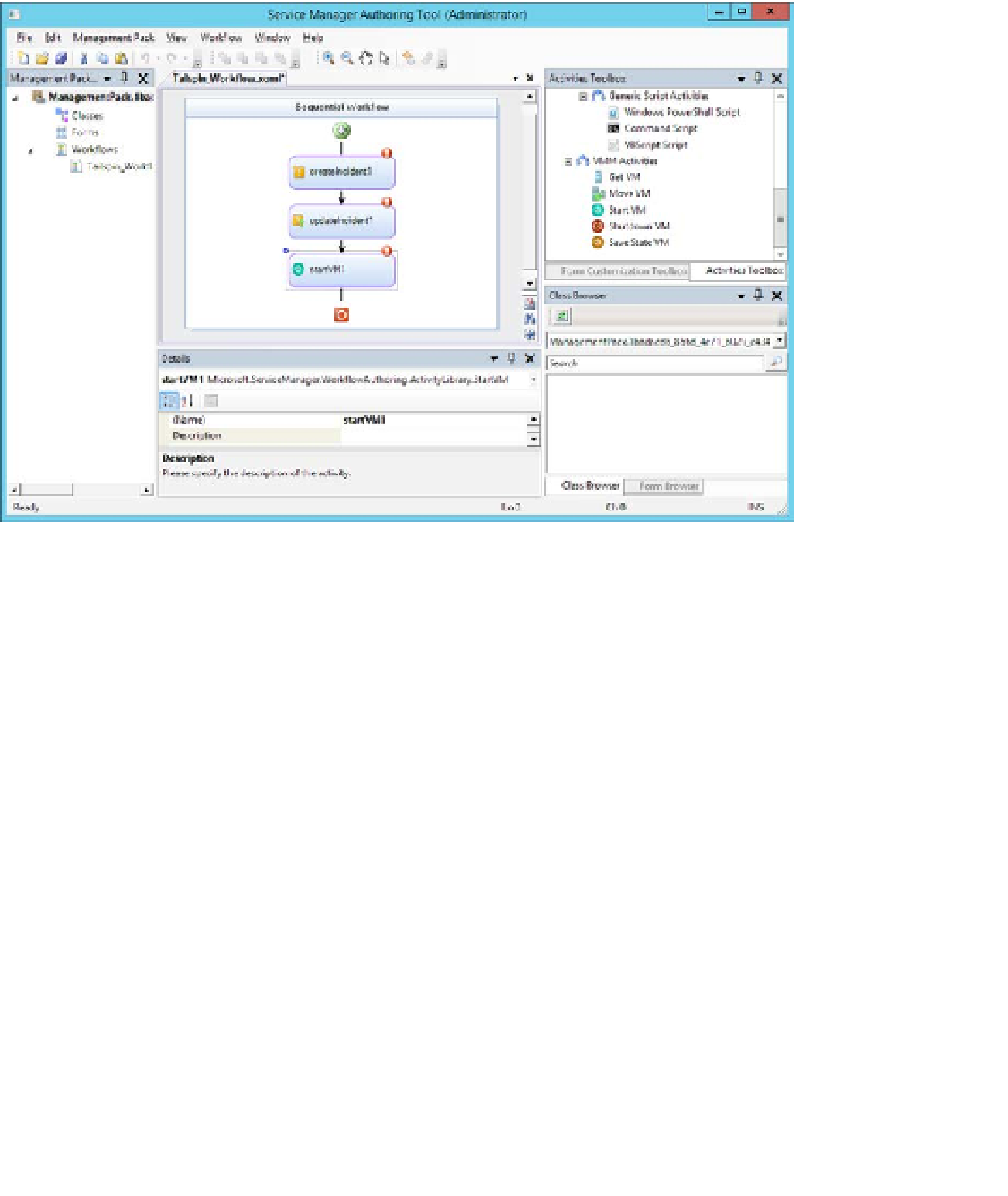Information Technology Reference
In-Depth Information
4.
On the Trigger Criteria page, configure the schedule for running the custom workflow.
5.
On the Summary page, click Create.
Once you've created the workflow, you can use the Service Manager Authoring Tool to
edit the workflow. You do this by dropping and configuring activities in a manner similar to
configuring an Orchestrator runbook. Figure 1-29 shows the Service Manager Authoring Tool.
FIGURE 1-29
Custom workflow authoring
To add a custom workflow to Service Manager, copy the workflow files, which will have
the name of the management pack with the .xml and .dll file name extensions, to the Service
Manager installation folder. In the Service Manager console, import the management pack
from the Administration workspace. Once imported, you can use the workflow with Service
Manager.
The Service Manager 2012 R2 Self-Service Portal is a SharePoint 2010 website that custom-
ers can use to submit requests for service offerings and request offerings using their web
browser. The Self-Service Portal leverages Service Manager user roles, meaning that users will
be presented with different request and service offerings depending on role membership. Us-