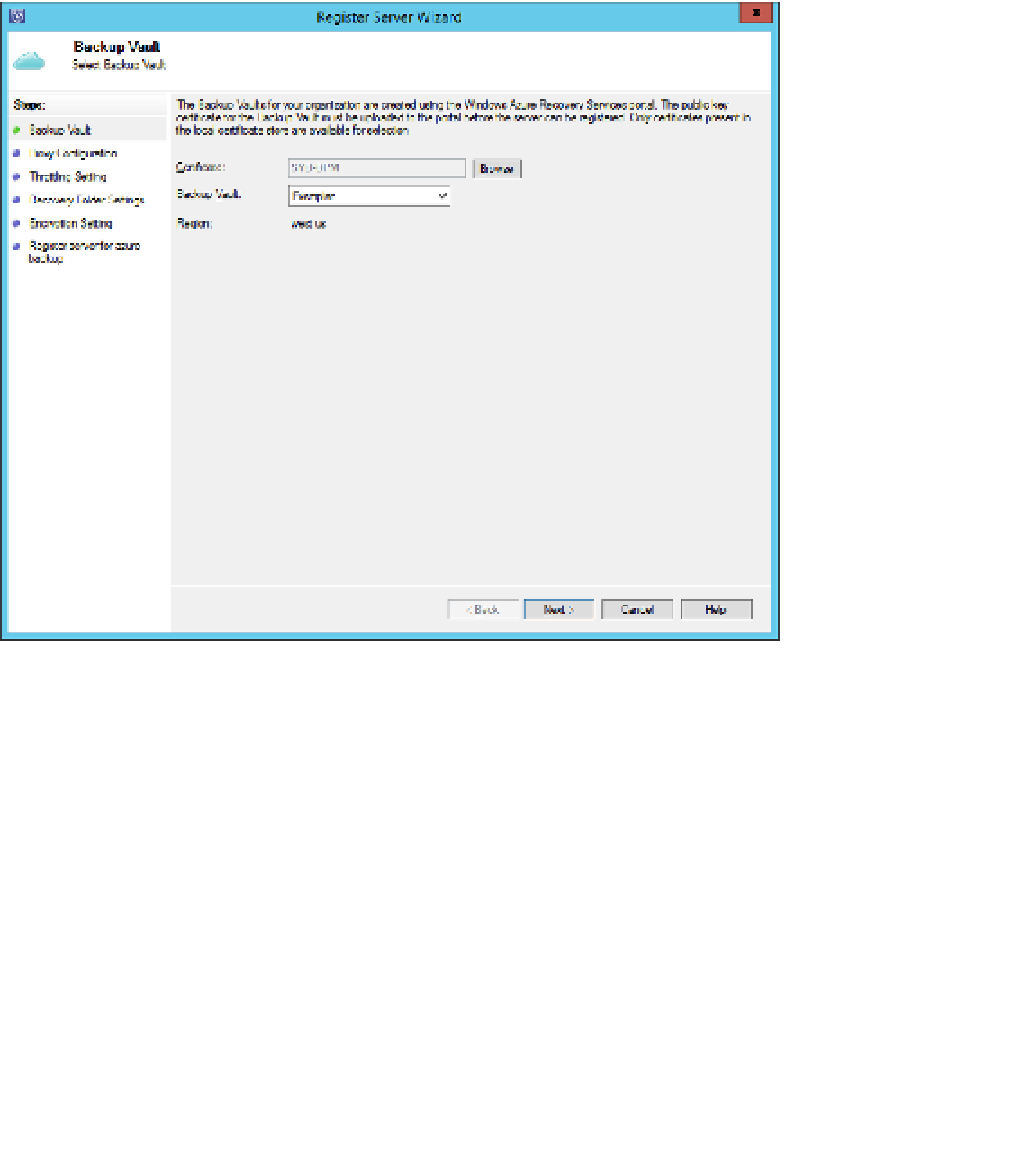Information Technology Reference
In-Depth Information
Once the agent is installed, you'll need to register the DPM server with Microsoft Azure. To
register the DPM server with Microsoft Azure, perform the following steps:
1.
In the Management node of the DPM console, click Online. In the ribbon, click Register.
This will launch the Register Server Wizard.
On the Backup Vault page of the Register Server Wizard, select the management cer-
tificate that you uploaded to Microsoft Azure, and then select the name of the backup
vault, as shown in Figure 5-65.
2.
FIGURE 5-65
Backup vault
3.
On the Proxy Configuration page, configure any proxy server settings that are required
for the DPM server to make a connection to Microsoft Azure.
On the Throttling Setting page, shown in Figure 5-66, specify any bandwidth throt-
tling settings that should apply when protected data is being transferred to Microsoft
Azure. You can configure throttling settings for work hours and non-work hours.
4.