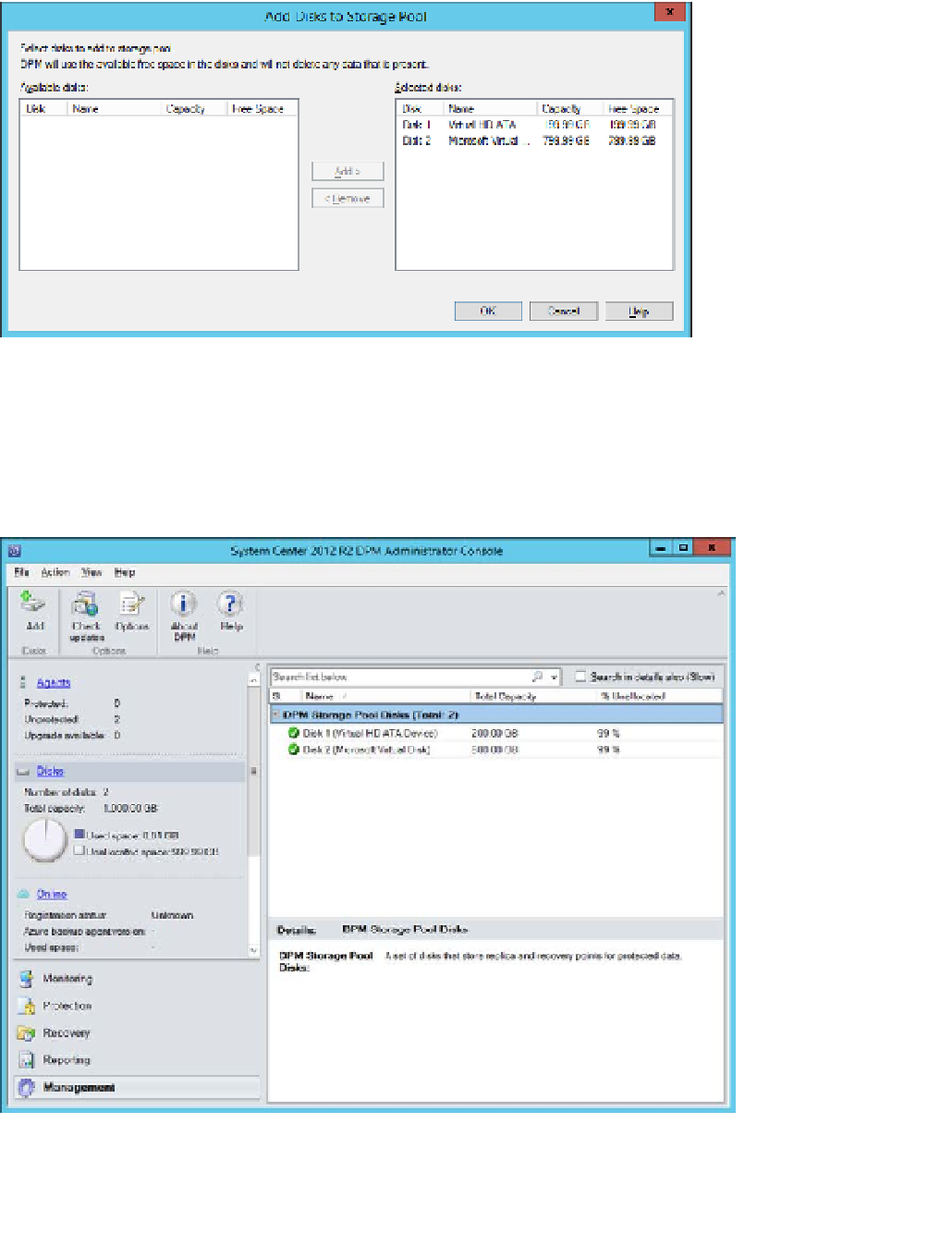Information Technology Reference
In-Depth Information
On the ribbon, click Add. This will launch the Add Disks To Storage Pool dialog box.
The disks must be online and initialized before you can add them to the DPM storage
pool. Figure 5-51 shows two disks being added to the storage pool.
2.
FIGURE 5-51
Adding disks to storage pool
Click OK to add the disks to the storage pool. DPM will convert any disk you add to
dynamic, and convert any volumes to simple volumes. Best practice is to allocate new,
unformatted, empty disks to the storage pool, and allow DPM to manage and prepare
them. Figure 5-52 shows two disks added to the DPM storage pool.
3.
FIGURE 5-52
Storage pool disks