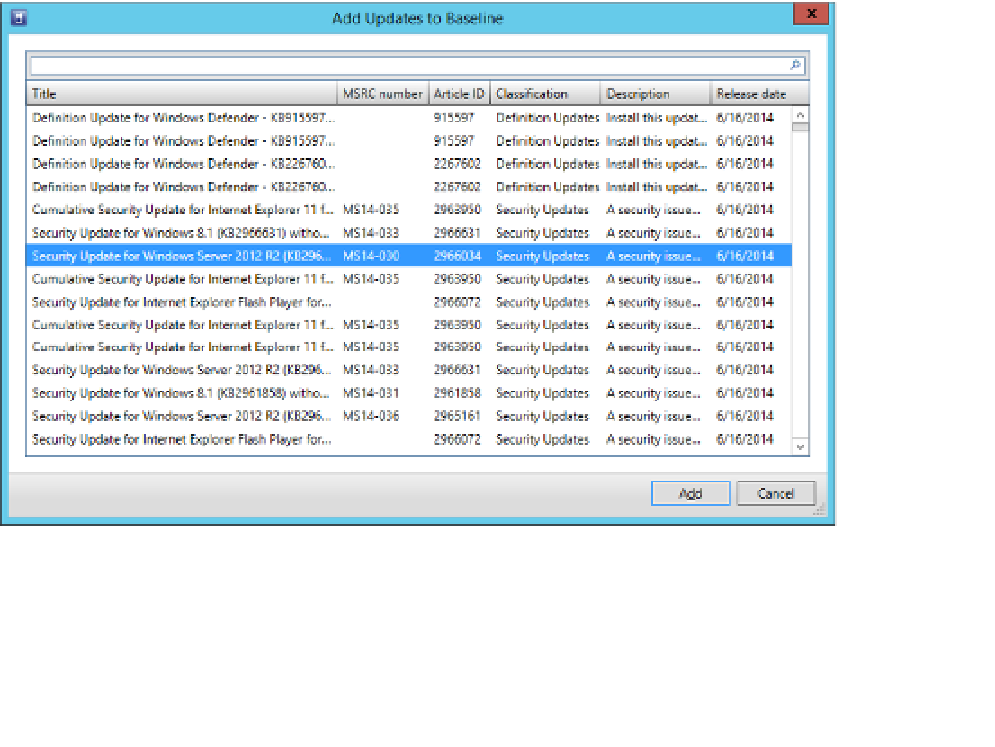Information Technology Reference
In-Depth Information
Assigning an update baseline does the following:
■
When you assign a baseline to a host group, the baseline will apply to all stand-alone
hosts and host clusters that are members of the group. The baseline also applies to any
stand-alone costs and host clusters that are members of child host groups.
■
When you move a host or host cluster between host groups, the host or host cluster
will use the update baseline associated with its new host group.
■
If you assign a baseline to a host or a host cluster directly, the host or host cluster will
use that update baseline when moved between host groups.
To create a new update baseline, perform the following steps:
1.
In the Library workspace of the VMM console, click Update Baselines under Update
Catalog And Baselines.
On the ribbon, click Create, and then click Baseline. This will launch the Update Base-
line Wizard.
2.
On the General page of the Update Baseline Wizard, provide a name and description
for the baseline.
3.
On the Updates page of the Update Baseline Wizard, click Add. This will launch the
Add Updates To Baseline dialog box. You use this dialog box to add updates to the
baseline. Figure 5-40 shows a security update for Windows Server 2012 R2 selected for
addition to the baseline. Select all of the updates that you want to have in the baseline,
and click Add.
4.
FIGURE 5-40
Add Updates To Baseline