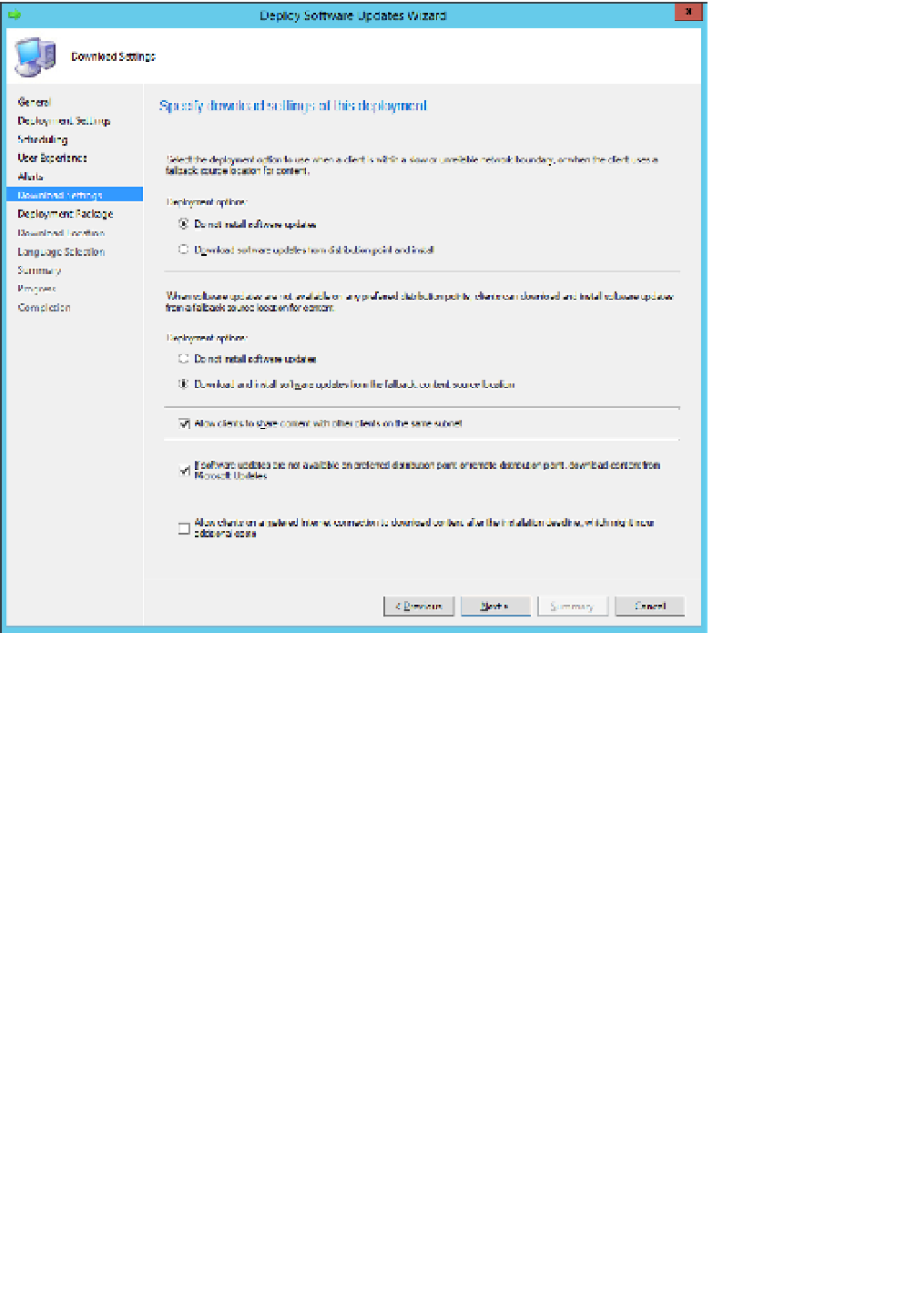Information Technology Reference
In-Depth Information
FIGURE 5-33
Download settings
9.
On the Deployment Package page, shown in Figure 5-34, select the deployment pack-
age that contains the updates you want to deploy.
10.
On the Download Location page, select whether updates will be downloaded from
the Internet or over the local network. Download only occurs for updates that are not
already present in the deployment package.
11.
On the Language selection page, ensure that the product language used in your orga-
nization is selected.
12.
On the Summary page, you get the chance to save this information as a template, so
you don't have to go through the process of configuring all of these deployment set-
tings in the future.