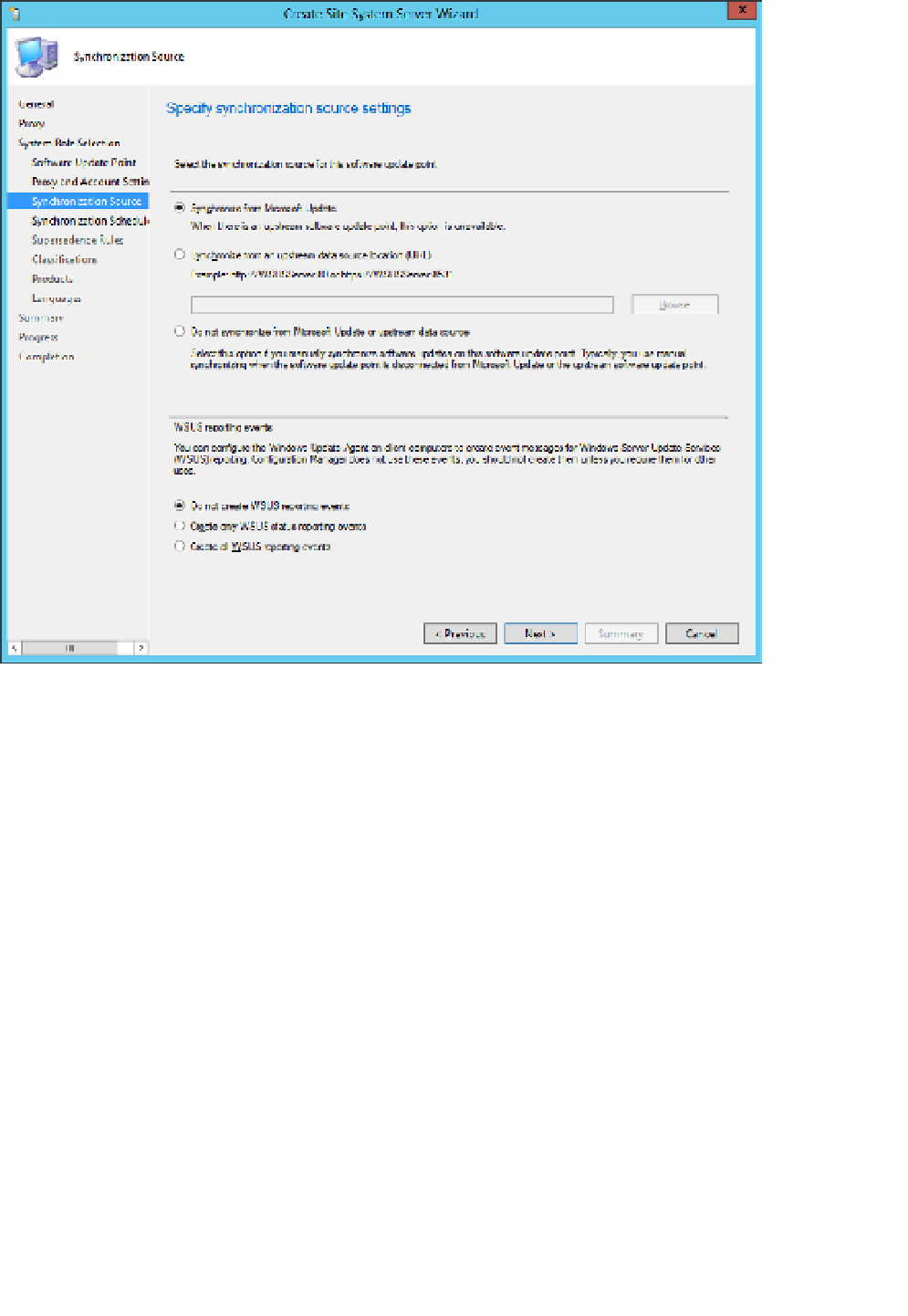Information Technology Reference
In-Depth Information
FIGURE 5-26
Synchronization Source
9.
On the Synchronization Schedule page, specify how often synchronization should oc-
cur. You can also perform synchronization manually.
10.
On the Supersedence Behavior page, specify how to treat superseded updates. You
can configure superseded updates to expire immediately, or after a specific number of
months.
11.
On the Classifications page, shown in Figure 5-27, specify which updates Configuration
Manager will use the WSUS server to obtain.
12.
On the Products page, specify which product you wish to provide updates for.
13.
On the Languages page, specify the product language versions that you want to sup-
port, and then complete the wizard.