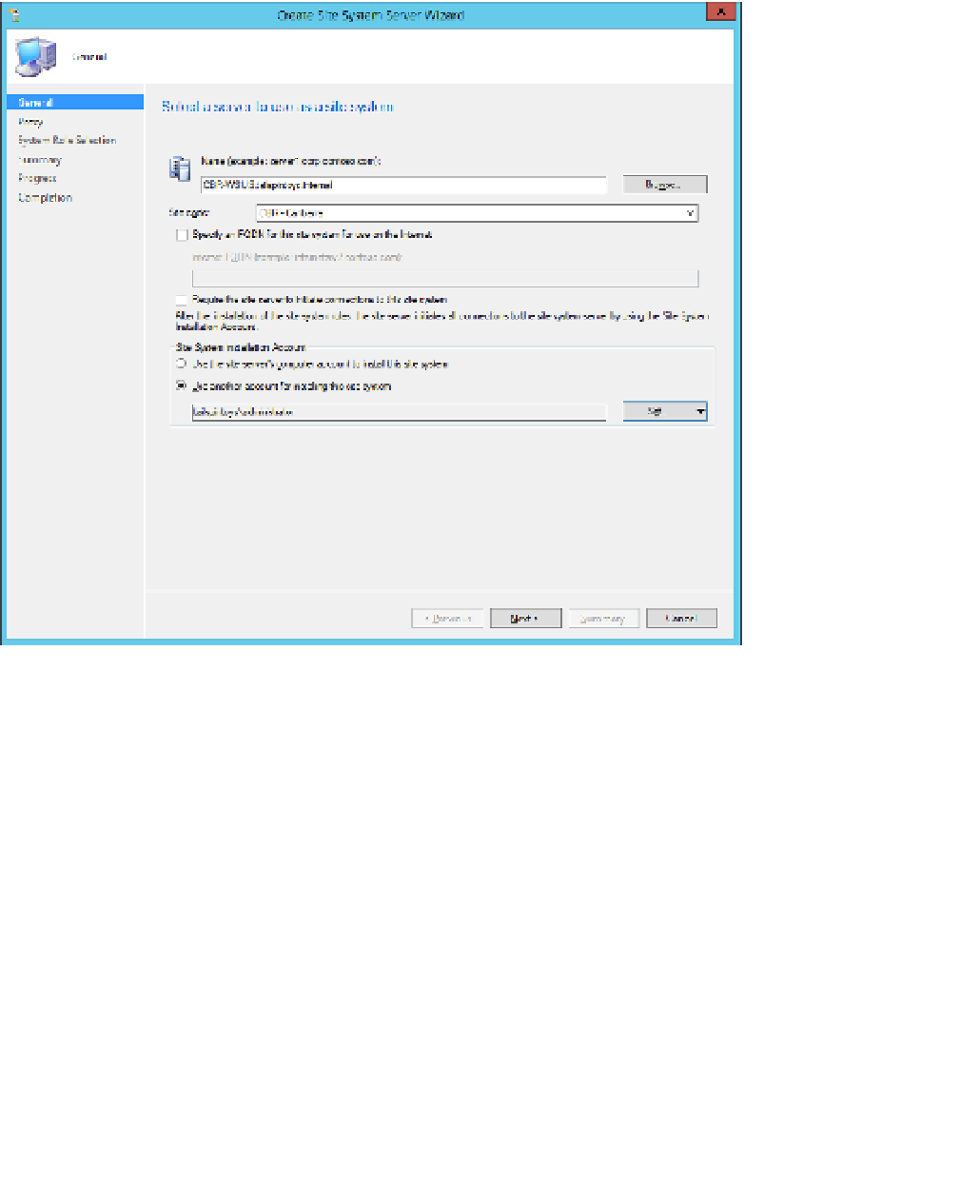Information Technology Reference
In-Depth Information
On the Home tab of the ribbon, click Create Site System Server.
2.
On the General page of the Create Site System Server Wizard, specify the name of
the server that hosts WSUS, the site code, and the account used for deploying the site
system. Figure 5-23 shows the server CBR-WSUS.tailspintoys.internal being configured
for this role.
3.
FIGURE 5-23
Create Site System Server Wizard
On the Proxy Server page, you can specify the details of any proxy server required to
allow the computer that hosts the site server role the ability to connect to hosts on the
Internet.
4.
On the System Role Selection page, select Software Update Point, as shown in Figure
5-24.
5.