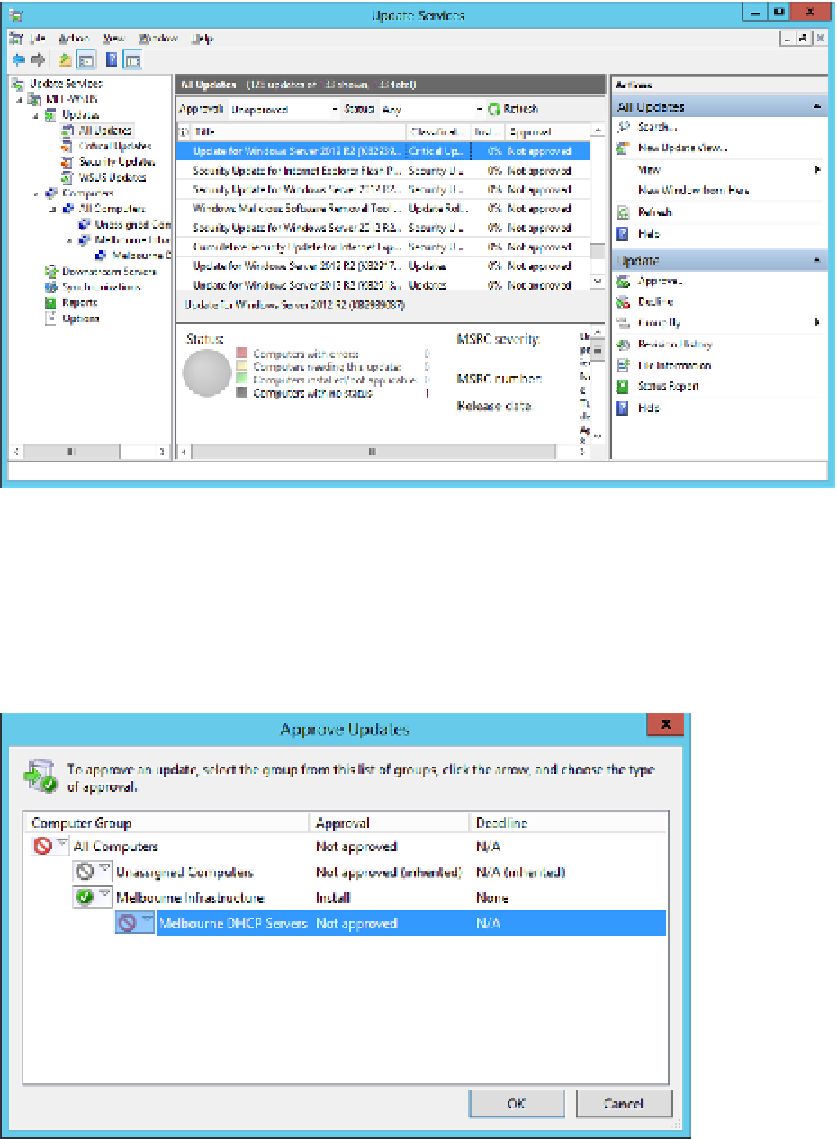Information Technology Reference
In-Depth Information
To manually approve an update, perform the following steps:
1.
In the Updates node of the WSUS console, locate the update that you want to approve
for distribution, as shown in Figure 5-17.
FIGURE 5-17
Update Services
On the Actions pane, click Approve.
2.
On the Approve Updates dialog box, select the computer groups for which the update
is approved. Figure 5-18 shows an update that is approved for the Melbourne Infra-
structure group, but not approved for the Melbourne DHCP Servers group.
3.
FIGURE 5-18
Approve Updates