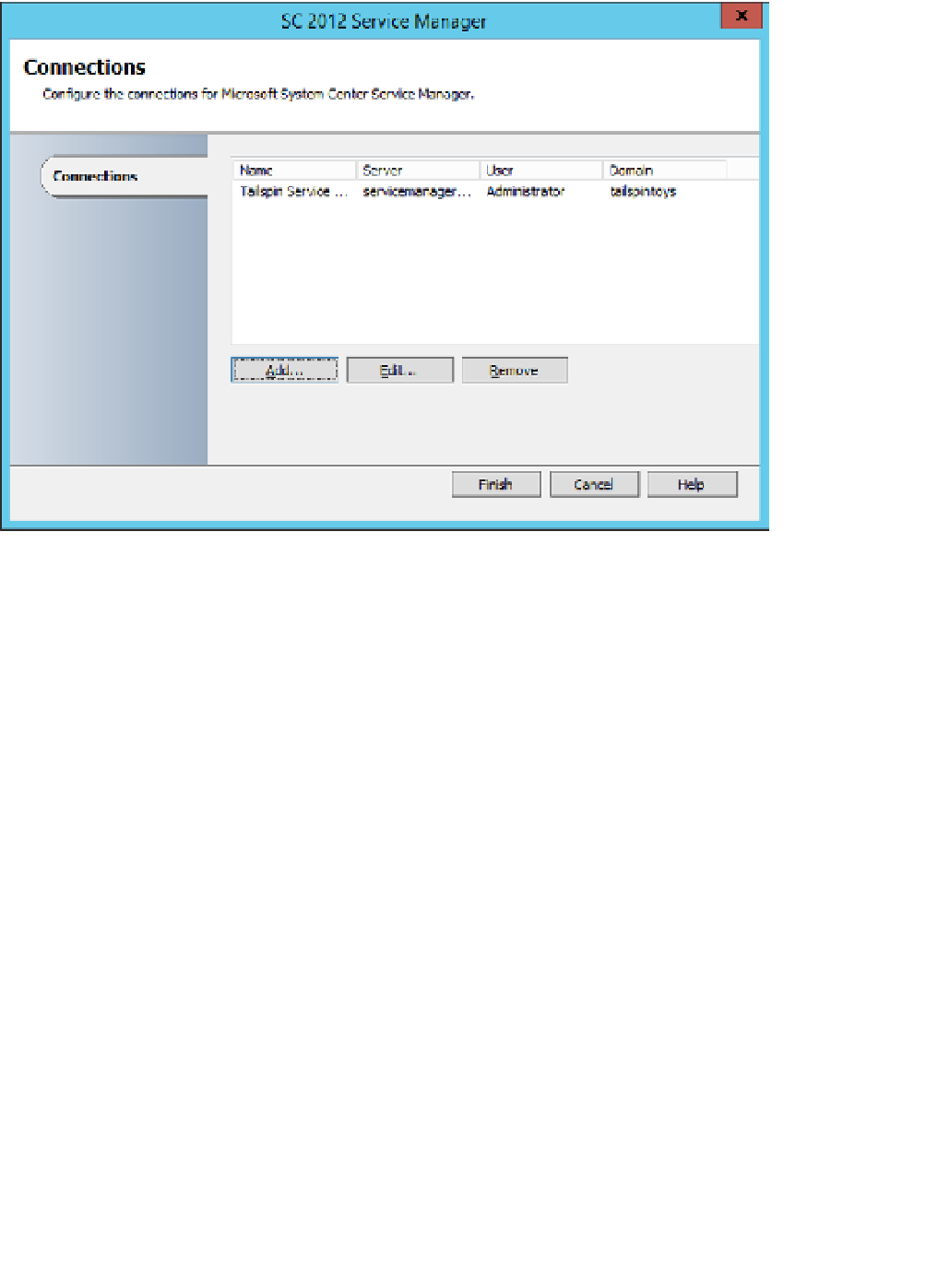Information Technology Reference
In-Depth Information
On the SC 2012 Service Manager dialog box, shown in Figure 1-17, click Finish.
5.
FIGURE 1-17
Service Manager connection
Once the connection between the Orchestrator and Service Manager server is established,
you can use the integration pack activities, shown in Figure 1-18, to build workflows.
FIGURE 1-18
Service Manager integration pack activities
These activities allow you to do the following:
■
Create Change With Template
Use this activity to create a change record using an
existing change template. When you use this activity, mandatory fields in the service
manager change record need to be configured using Orchestrator when you use this
activity.
Create Object
Use this activity to create a Service Manager object based on a
defined class. For example, you could use this activity to create a Service Manager
incident, change, or problem record.
■