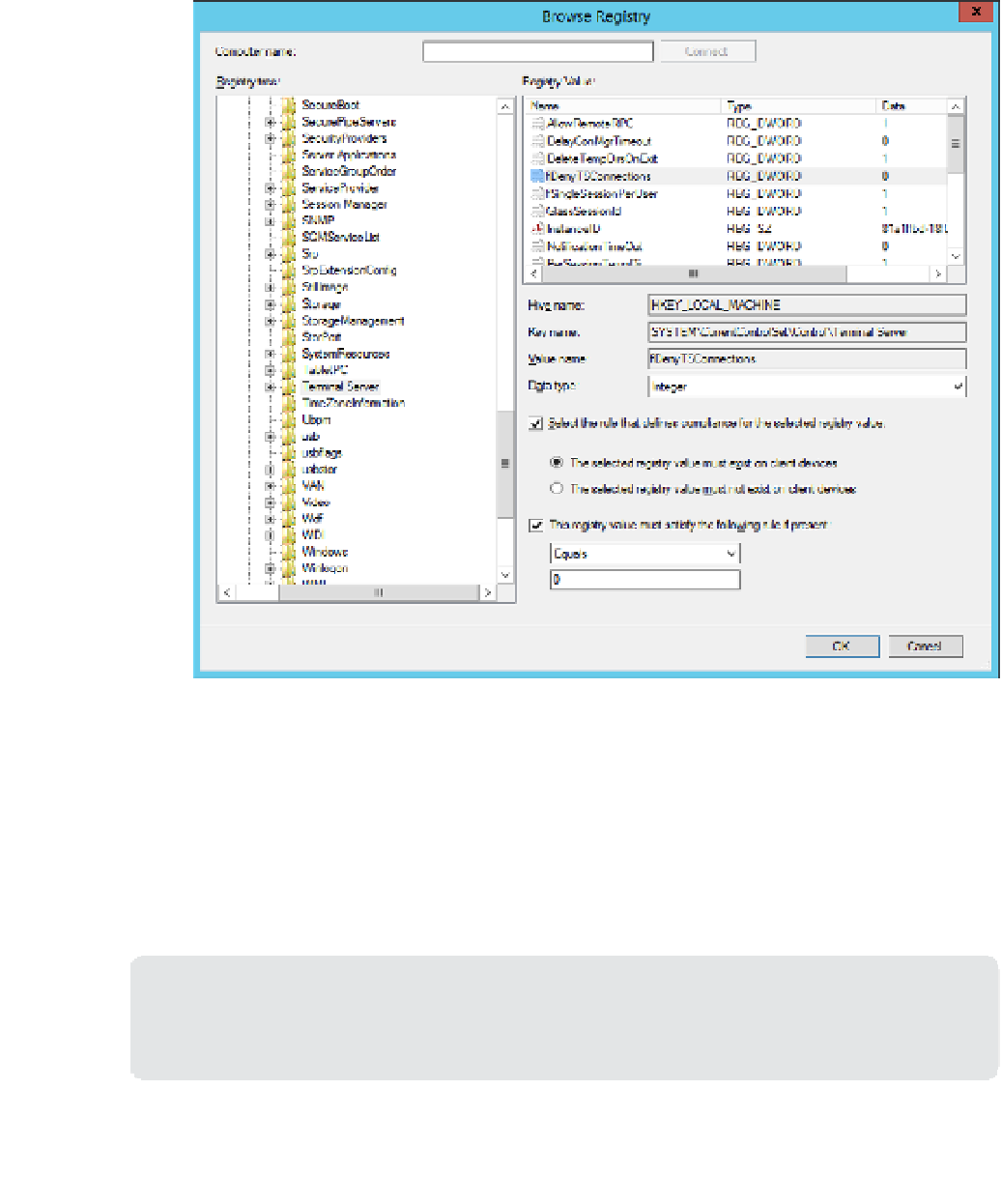Information Technology Reference
In-Depth Information
FIGURE 5-3
Browse Registry
7.
Enter a name for the rule. On the Compliance Rules page, click the fDenyTSConnec-
tions Equals 0 condition, and click Edit. Select the Remediate Noncompliant Rules
When Supported and Report Noncompliance If This Setting Instance Is Not Found
check boxes, and set the Noncompliance Severity For Reports to Critical, as shown in
Figure 5-4.
8.
Complete the wizard to create the configuration item.
MORE INFO
CONFIGURATION ITEMS
You can learn more about configuration items at
http://technet.microsoft.com/en-us/li-