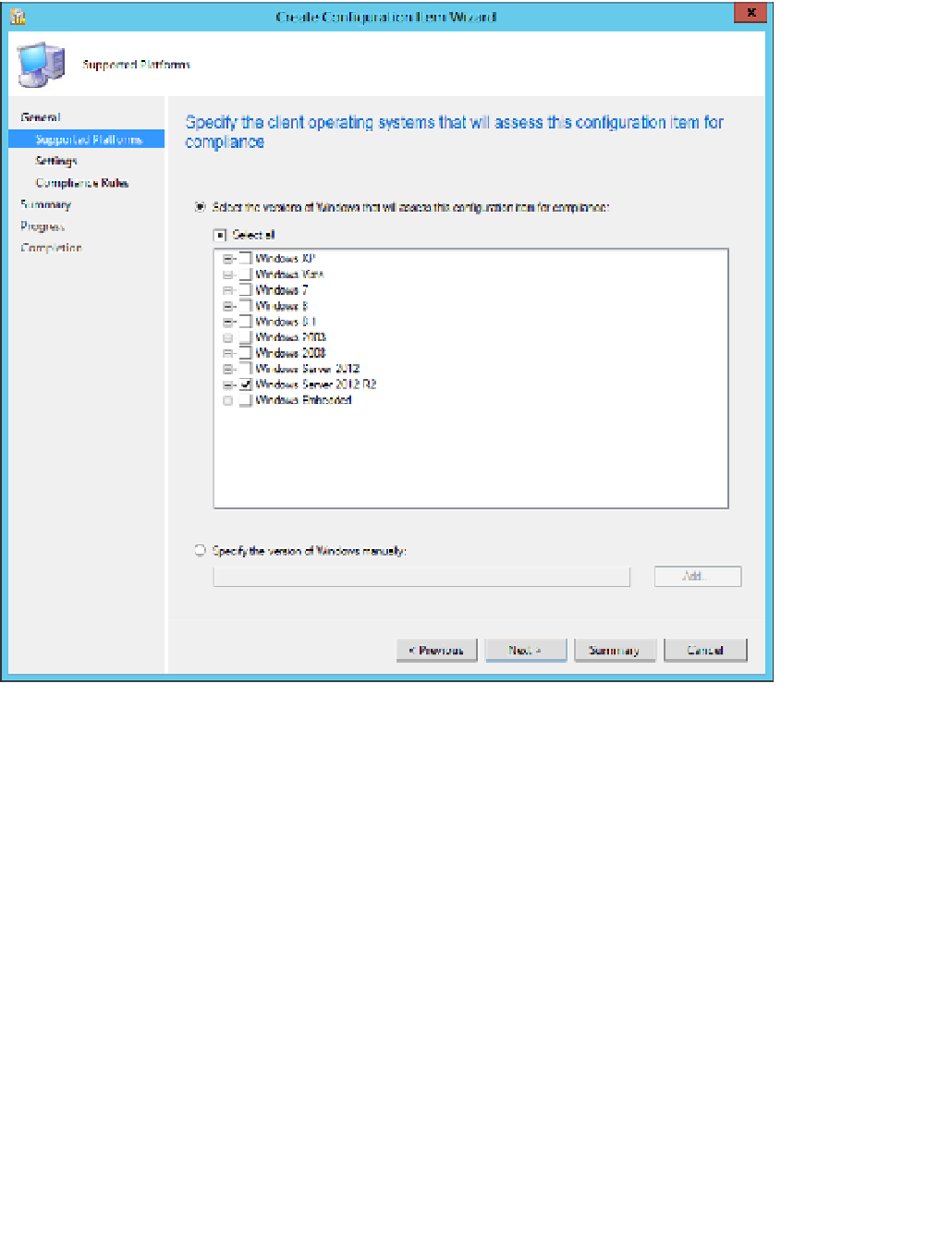Information Technology Reference
In-Depth Information
On the Supported Platforms page, ensure that Windows Server 2012 R2 is selected, as
shown in Figure 5-2. You should only select the operating systems that you want the
configuration item assessed for on this page.
3.
FIGURE 5-2
Select Windows versions
On the Settings page, click New. This will launch the Create Setting dialog box.
4.
In the Create Setting dialog box, click Browse.
5.
In the registry tree, navigate to HKEY_LOCAL_MACHINE\SYSTEM\CurrentControlSet\Con-
trol\Terminal Server, and select the fDenyTSConnections registry value. In this scenario, the
value is set to 0, which allows Remote Desktop connections. Enable the This Registry Value
Must Satisfy The Following Rule If Present Equals 0, as shown in Figure 5-3.
6.