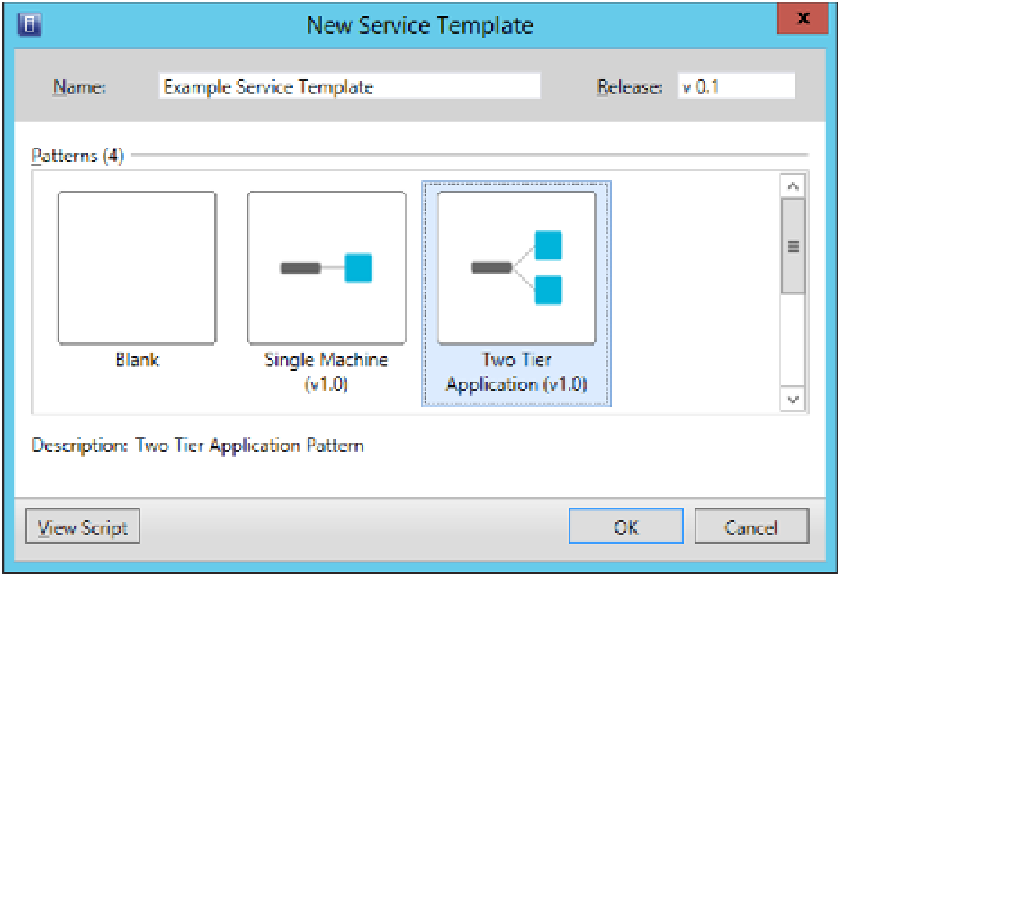Information Technology Reference
In-Depth Information
Service templates differ from virtual machine templates in the following ways:
■
Service templates allow you to deploy multiple virtual machines rather than a single
virtual machine.
■
Service templates can include settings for Windows Server roles and features. If a VM
template includes role and feature settings, they will only be used if the VM is de-
ployed as part of a service.
■
Service templates can include application profiles and SQL server profiles. These pro-
files are not available when deploying a VM from a VM template.
To create a service template, perform the following steps:
1.
In the Library workspace of the VMM console, click the Create Service Template item
on the ribbon.
In the New Service Template dialog box, specify a Name, a Release version, and select
between a Blank, Single Machine, Two Tier Application, or Three Tier Application pat-
tern. Figure 4-55 shows the selection of a Two Tier Application.
2.
FIGURE 4-55
New Service Template