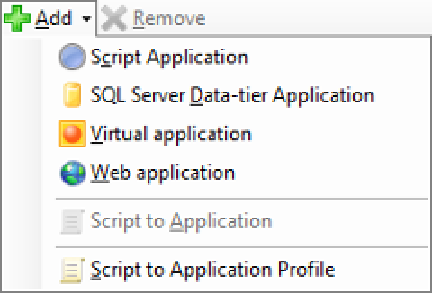Information Technology Reference
In-Depth Information
Click Add, as shown in Figure 4-50, to add one of the following:
■
Script Application
■
SQL Server Data-Tier Application
■
Virtual Application
■
Web Application
■
Script To Application Profile
4.
FIGURE 4-50
Add application
MORE INFO
APPLICATION PROFILES
You can learn more about application profiles at
http://technet.microsoft.com/en-us/li-
A SQL Server profile allows you to configure a sysprepped instance of SQL Server 2008 R2,
SQL Server 2012, or SQL Server 2014 for deployment through VMM. You use SQL Server
profiles when deploying VMs that are part of a service. The SQL Server profile configures SQL
Server according to the profile settings.
To configure a SQL Server profile, perform the following steps:
1.
In the Library workspace of the VMM console, right-click the Profiles node, and click
Create SQL Server Profile.
2.
On the General page of the New SQL Server Profile dialog box, provide a name for the
SQL Server profile.
3.
On the SQL Server Configuration page, click Add SQL Server Deployment, and provide
the following information, as shown in Figure 4-51.