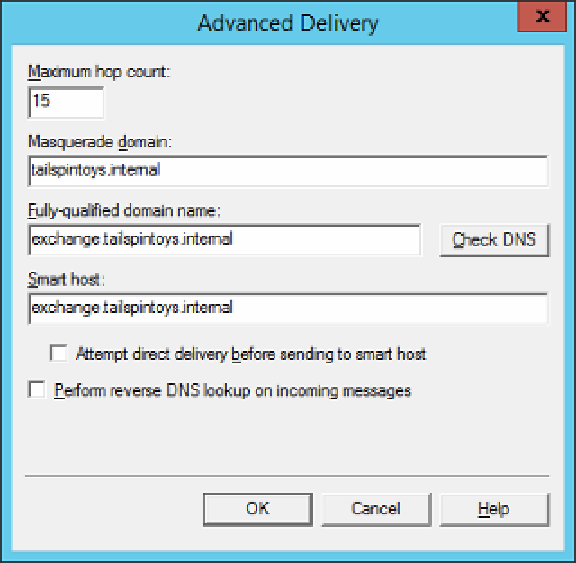Information Technology Reference
In-Depth Information
FIGURE 4-29
Advanced delivery
Close the SMTP server's properties and share the <SystemDrive>:\Inetpub\Mailroot
folder so that it is accessible to the Service Manager account.
6.
In the Administration workspace of the Service Manager console, double-click Incident
Settings in the details pane. This opens the Incident Settings dialog box.
7.
In the Incoming E-mail settings page of the Incident Settings dialog, configure the fol-
lowing settings, as shown in Figure 4-30, and then click OK:
■
SMTP Service Drop Folder Location
This will be the UNC path of the Drop
folder under the Mailroot folder that you shared in step 6.
■
SMTP Service Bad Folder Location
This will be the UNC path of the Badmail
folder under the Mailroot folder that you shared in step 6.
■
Maximum Number Of E-mail Messages To Process At A Time
This is the num-
ber of email messages that you want Server Manager to import at a time.
■
Turn On Incoming E-mail Processing
8.
Enable this setting.