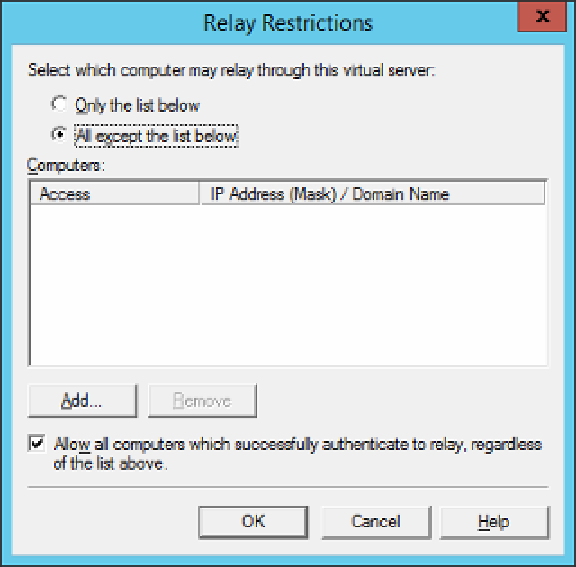Information Technology Reference
In-Depth Information
3.
In the list of domains, rename the domain to the FQDN of the server hosting this
service.
Edit the properties of the SMTP server. On the Access tab, click Relay, click All Except
The List Below, and ensure that Allow All Computers Which Successfully Authenticate
To Relay Regardless Of The List Above, as shown in Figure 4-28, is enabled, and click
OK.
4.
FIGURE 4-28
Relay restrictions
On the Delivery tab, click Advanced. In the Advanced Delivery dialog box, type the fol-
lowing, as shown in Figure 4-29, and click OK:
5.
Masquerade Domain
The root domain of the domain in which the server is a
■
member.
■
Fully Qualified Domain Name
The name of an Exchange mailbox server (Ex-
change 2013), or server that hosts the Hub Transport role (Exchange 2010).
Smart Host
The name of an Exchange mailbox server (Exchange 2013) or server
that hosts the Hub Transport role (Exchange 2010).
■