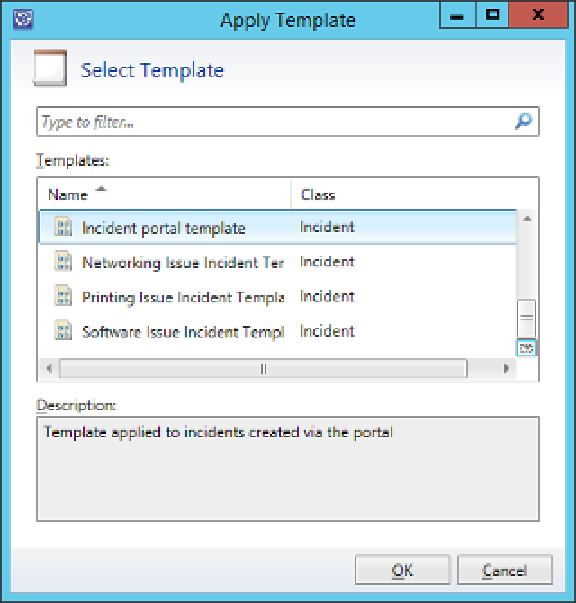Information Technology Reference
In-Depth Information
FIGURE 4-21
Apply template
Using the Incident form, shown in Figure 4-22, you can then configure the following
additional settings:
■
Affected User
Which user is affected by the incident.
■
Alternate Contact Method
4.
Alternate method of contacting the affected user,
such as telephone number.
■
Title
Name for the incident.
■
Description
Description of the incident.
■
Classification Category
Allows you to classify the problem. Service Manager
supports the creation of custom categories.
■
Source
Shows how the incident was entered into Service Manager. Manual inci-
dent creation is usually through the Service Manager console.
■
Impact
Incident impact rating.
■
Urgency
Incident urgency rating.
■
Support Group
Shows which support group is responsible for the incident.
■
Assigned To
IT Professional who the incident has been assigned to.
■
Primary Owner
Primary incident owner.
■
Escalated
Allows you to specify if the incident is escalated.