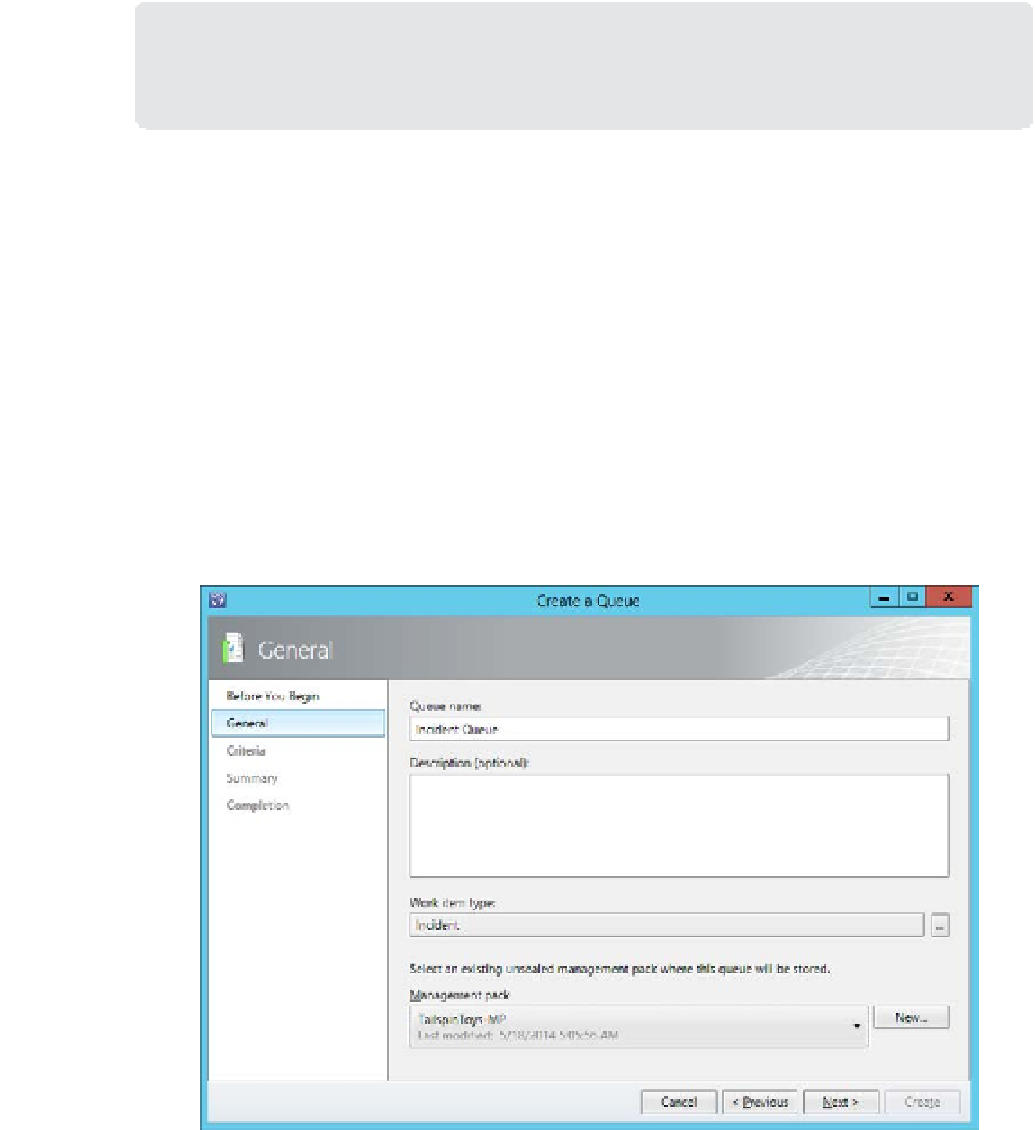Information Technology Reference
In-Depth Information
MORE INFO
SLA METRICS
You can learn more about SLA metrics at
http://technet.microsoft.com/en-us/library/
Queues allow you to group related work items, such as incidents and service requests. You
need to already have a queue, or create a queue, when creating a service level objective.
When linking a service level objective to a queue, you will need to ensure that the queue and
the service level objective are the same type of class.
To create an incident queue, perform the following steps:
1.
In the Library workspace of the Service Manager console, click Queues, under Library.
2.
In the Tasks menu, click Queues, and then click Create Queue.
3.
On the General page of the Create A Queue Wizard, specify a name, set the work item
type to Incident (or Service Request if creating a queue for service requests), and spec-
ify a management pack in which to save the queue. Figure 4-7 shows the General page.
FIGURE 4-7
Create A Queue
4.
On the Criteria page, select the work items that you want to use to filter the queue.
For example, you might only want to allow the queue to contain items with a specific
minimum priority, so you'd choose the Priority filter, and set it to a value, as shown in
Figure 4-8.