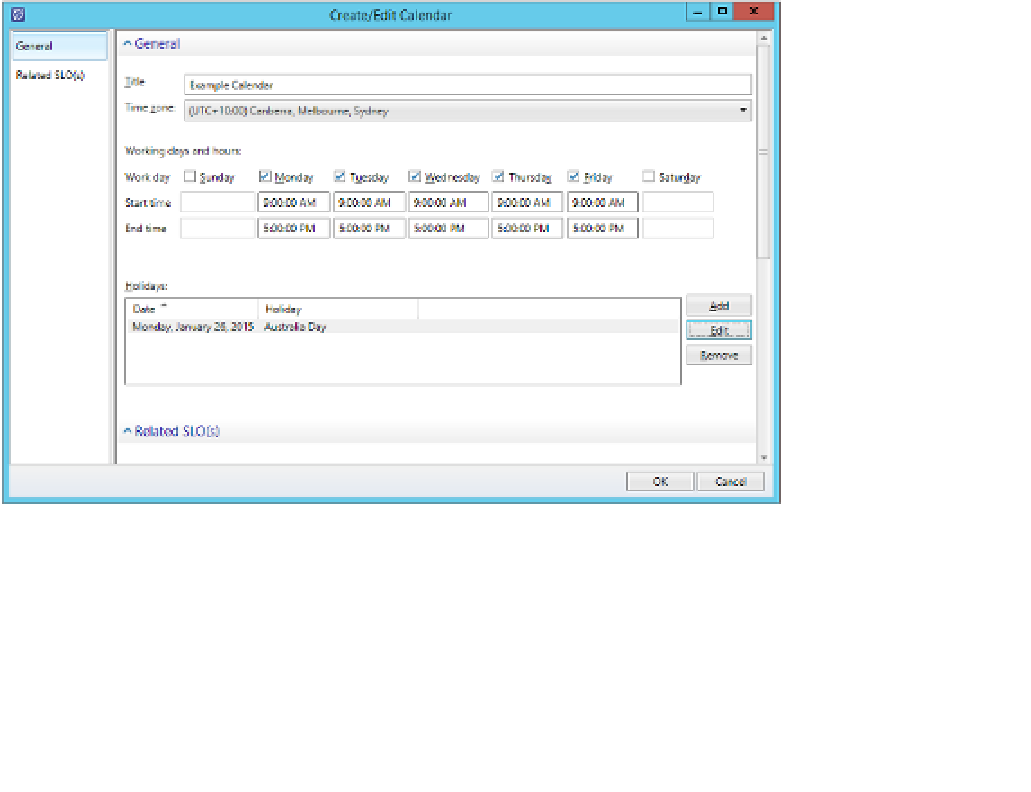Information Technology Reference
In-Depth Information
You use the Calendar node to define operational periods, such as which days are workdays,
which hours are work hours, and which days, such as holidays, count as exceptions. Calendar
items are separate work schedules that constitute time that is available and which is measured
where IT professionals resolve Service Manager incidents and service requests.
To create a calendar item, perform the following steps:
1.
In the Administration workspace of the Service Manager console, click Calendar, under
Service Level Management.
In the Tasks menu, click Calendar, and then click Create Calendar.
2.
On the General page of the Create/Edit Calendar dialog box, provide the following
information (Figure 4-2 shows an example calendar):
■
Title
A name for the calendar.
■
Time Zone
The time zone in which the calendar will be used.
■
Working Days And Hours
Select which days of the week and which hours of
each day will make up the period over which IT professionals are expected to re-
solve incidents and service requests.
3.
Holidays
Specify any holidays that will function as exemptions to the calendar
when it comes to calculating incident and service request metrics.
■
FIGURE 4-2
Create/Edit Calendar
Click OK to create the calendar.
4.