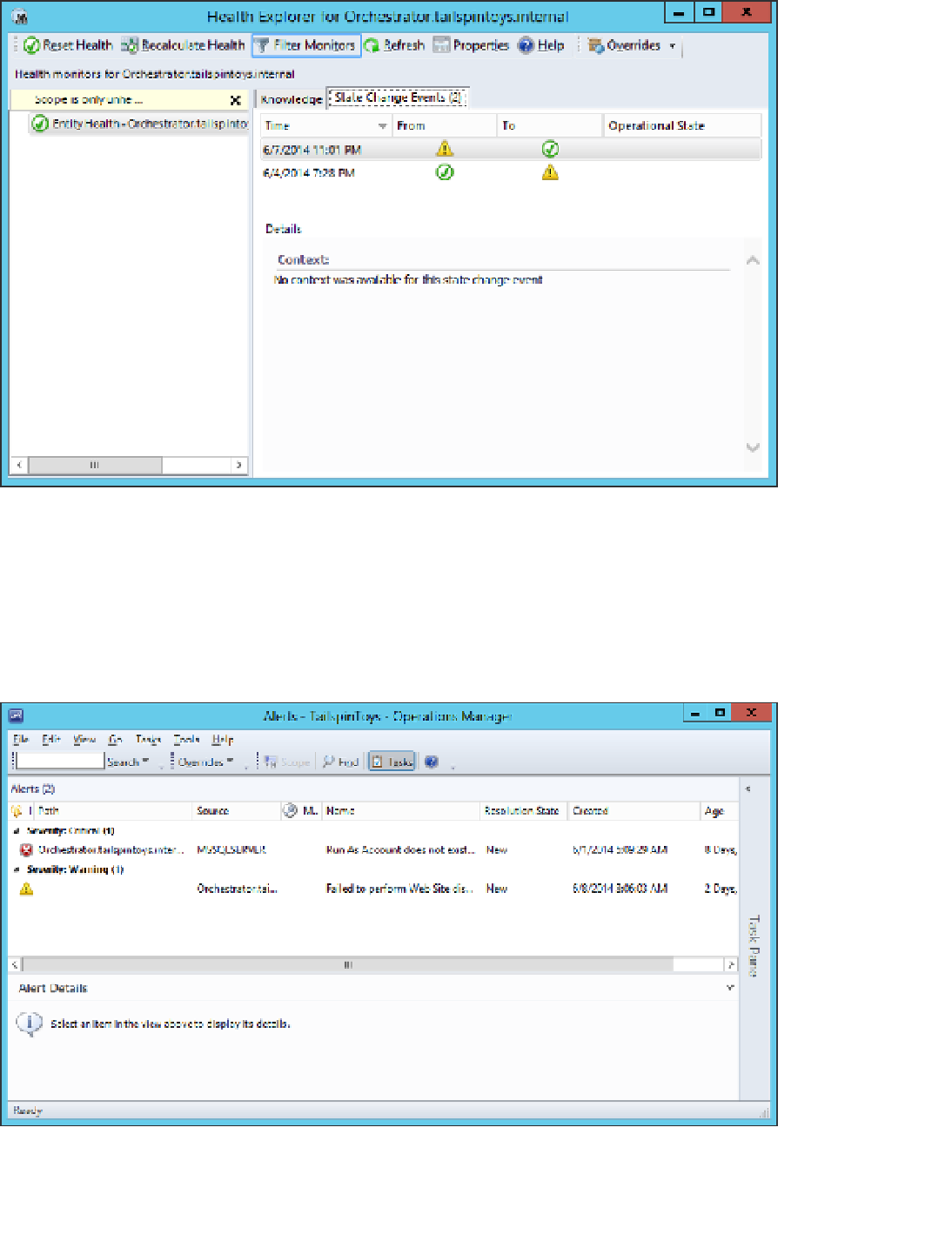Information Technology Reference
In-Depth Information
FIGURE 3-37
State change events
Through Health Explorer, you can view the alerts that are present on a particular entity.
Figure 3-38 shows the alerts that are relevant to the monitored computer Orchestrator.
tailspintoys.internal. You can use Health Explorer to locate all of the monitors that are in a
state that requires attention. This allows you to quickly assess and diagnose the issues with a
particular computer, which might be responsible for a multitude of separate alerts.
FIGURE 3-38
Alerts