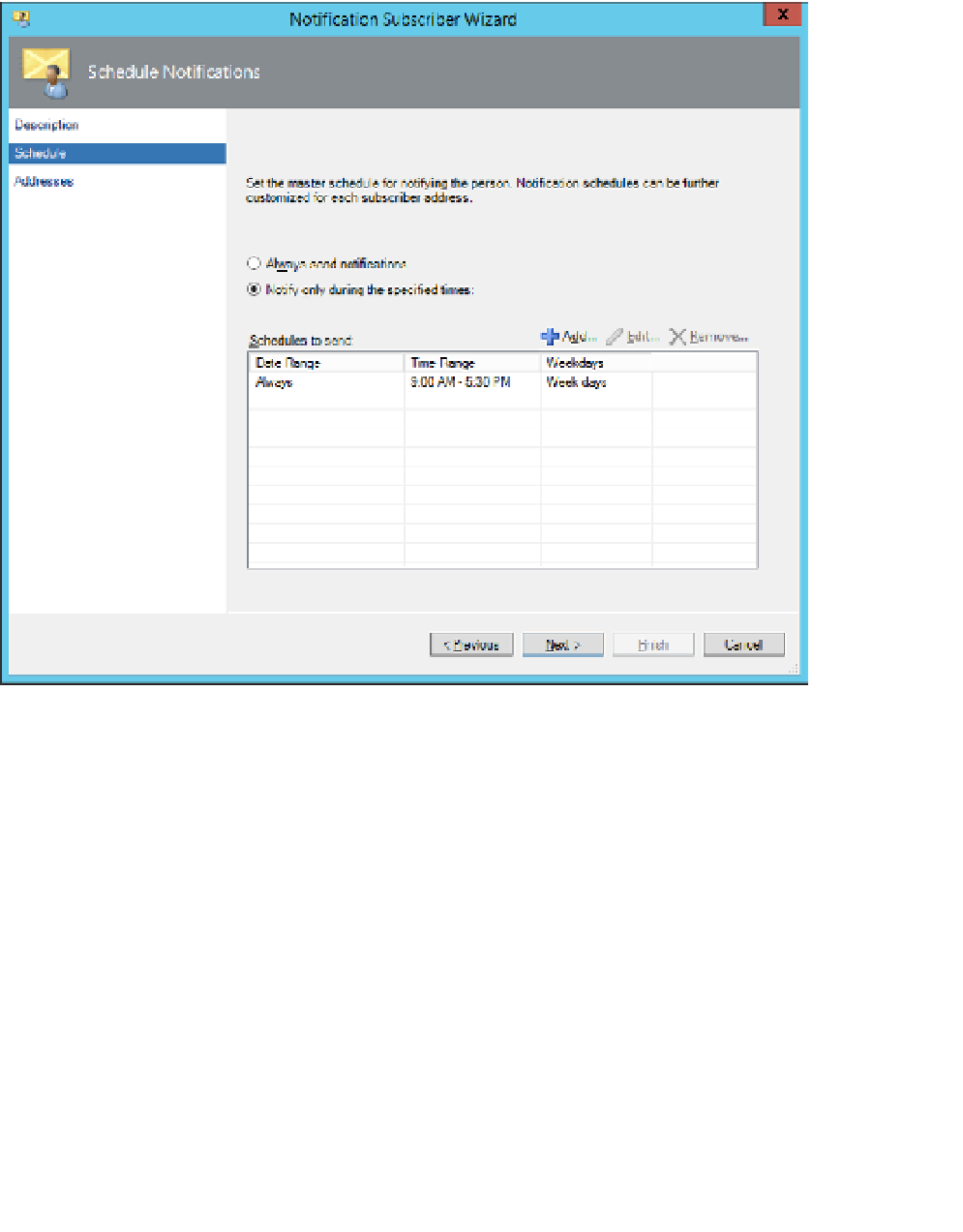Information Technology Reference
In-Depth Information
3.
On the Schedule page, select whether you want to send notifications at any time, or
whether subscribers should only receive notifications at specific times. For example,
Figure 3-18 shows a configuration where notifications will only be sent between 9:00
A.M. and 5:30 P.M. on weekdays. This is the master schedule. It is possible to configure
schedules for individual subscribers when adding those individual subscribers.
FIGURE 3-18
Notification subscriber schedule
On the Addresses page, click Add. This will launch the Subscriber Address Wizard, al-
lowing you to specify the notification.
4.