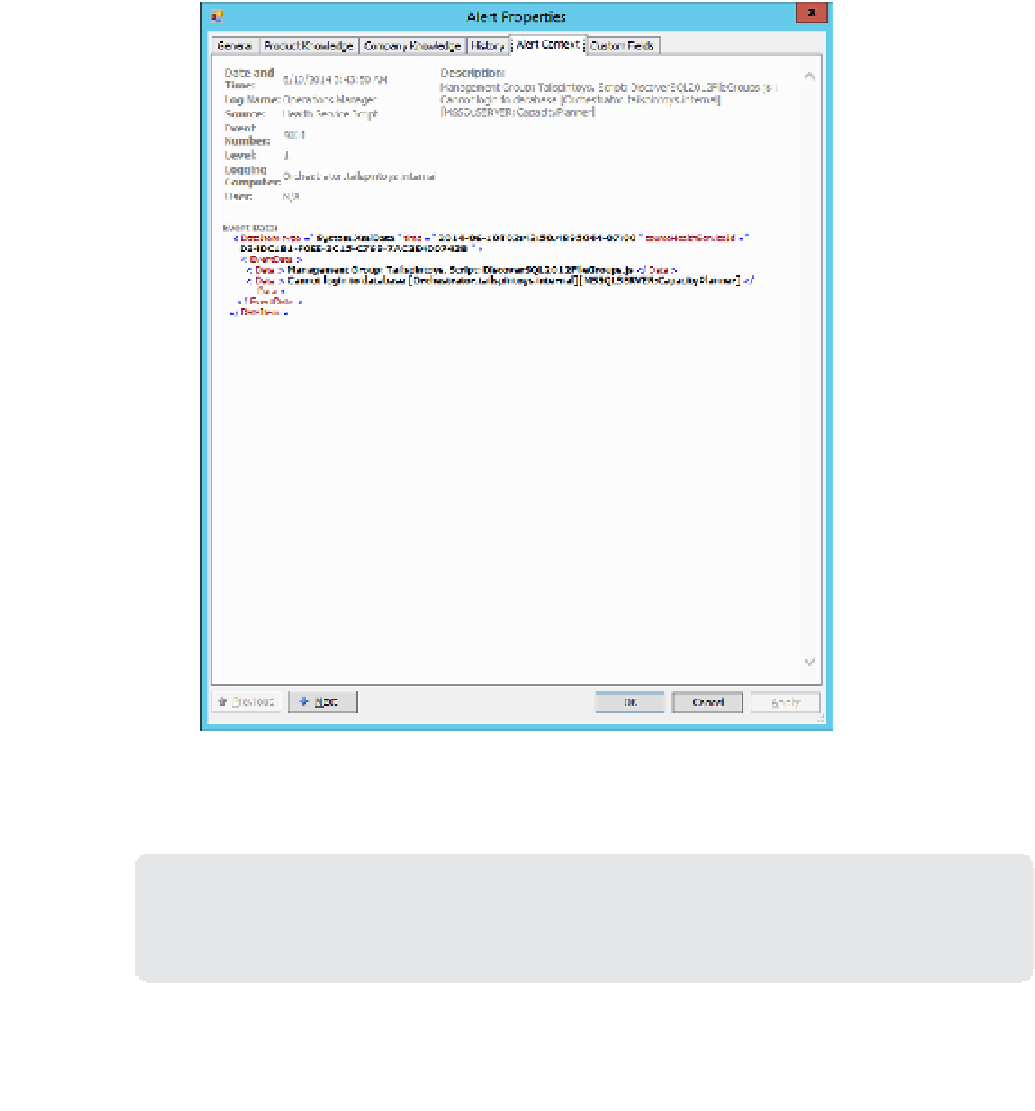Information Technology Reference
In-Depth Information
■
The Context tab provides further detail, including Log Name, Source, Event Number,
Level, and Logging Computer, and is shown in Figure 3-5.
FIGURE 3-5
Alert context
■
The Custom Fields tab allows you to enter custom field information.
MORE INFO
VIEWING ALERT DETAILS
You can learn more about viewing alert details at
http://technet.microsoft.com/en-us/
Closing alerts
Closing an alert removes it from the list of Active Alerts. In most cases, you'll only close an
alert if you can verify that the issue has been resolved. Resolving alerts works differently