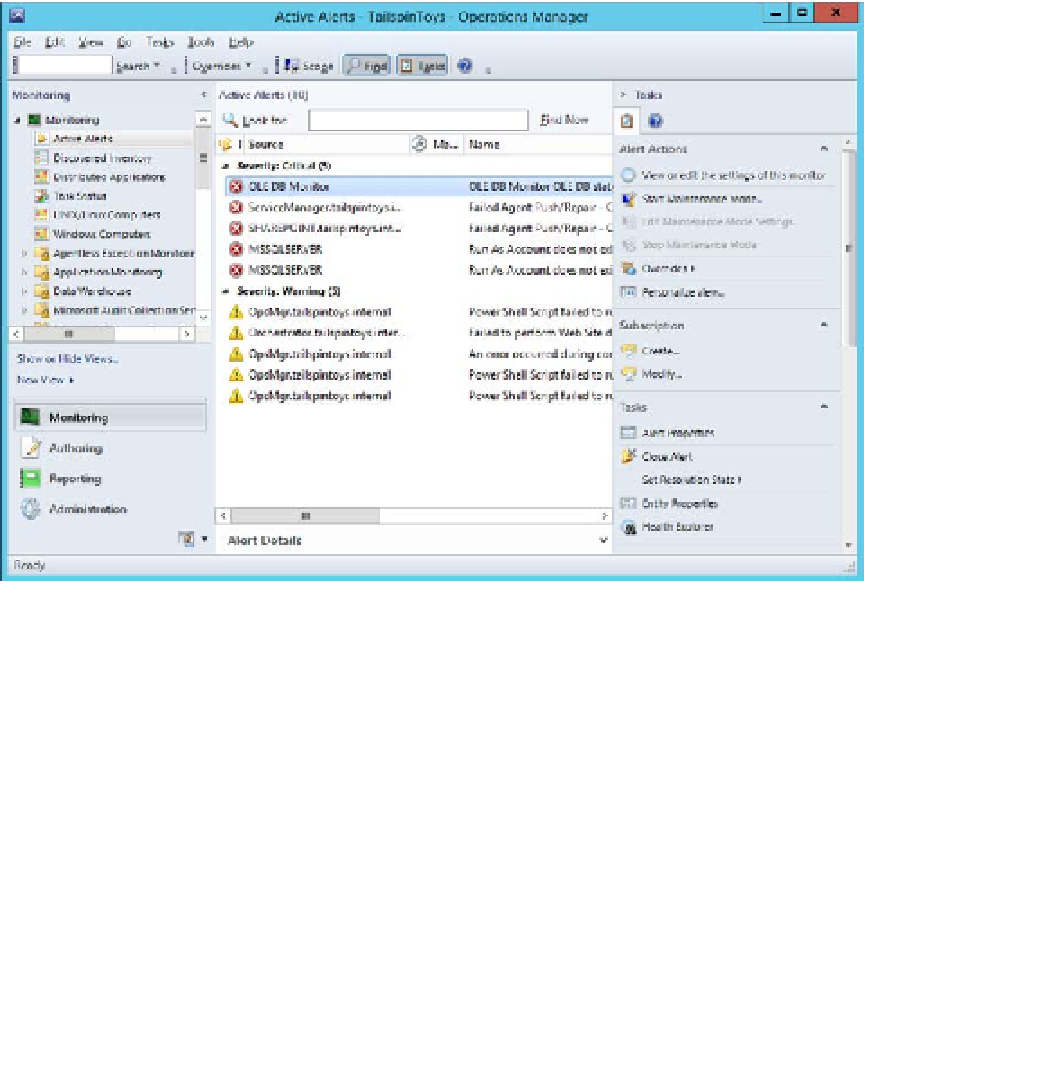Information Technology Reference
In-Depth Information
Rules and monitors generate Operations Manager alerts. You view alerts in the Monitoring
workspace shown in Figure 3-1. Rules and monitors can be configured to trigger an alert
when certain sets of conditions are encountered. For example, an alert might be generated if
a specific event is written to an event log of a monitored device or server, or when a moni-
tored port on a network device surpasses a specific error threshold. Not all rules and monitors
generate alerts. Alerts are raised by all types of monitored objects and aren't specific to net-
work devices. However, rather than provide the same coverage across the different sections
of this chapter, managing alerts is covered in this first section in a way that is universal to the
way alerts are dealt with across all of the different objects you can monitor with Operations
Manager.
FIGURE 3-1
Active Alerts
You can configure a monitor to create an alert when the monitored item's health state
changes from healthy (green) to warning (yellow), or from healthy to critical (red). An alert
is only sent if the state changes from warning to critical, if the original alert sent when the
monitor changed from healthy to warning has been closed. Alerts are not sent if the health
state changes from warning or critical to healthy, but will again be sent if, once returned to
healthy, the state changes again to warning or critical.