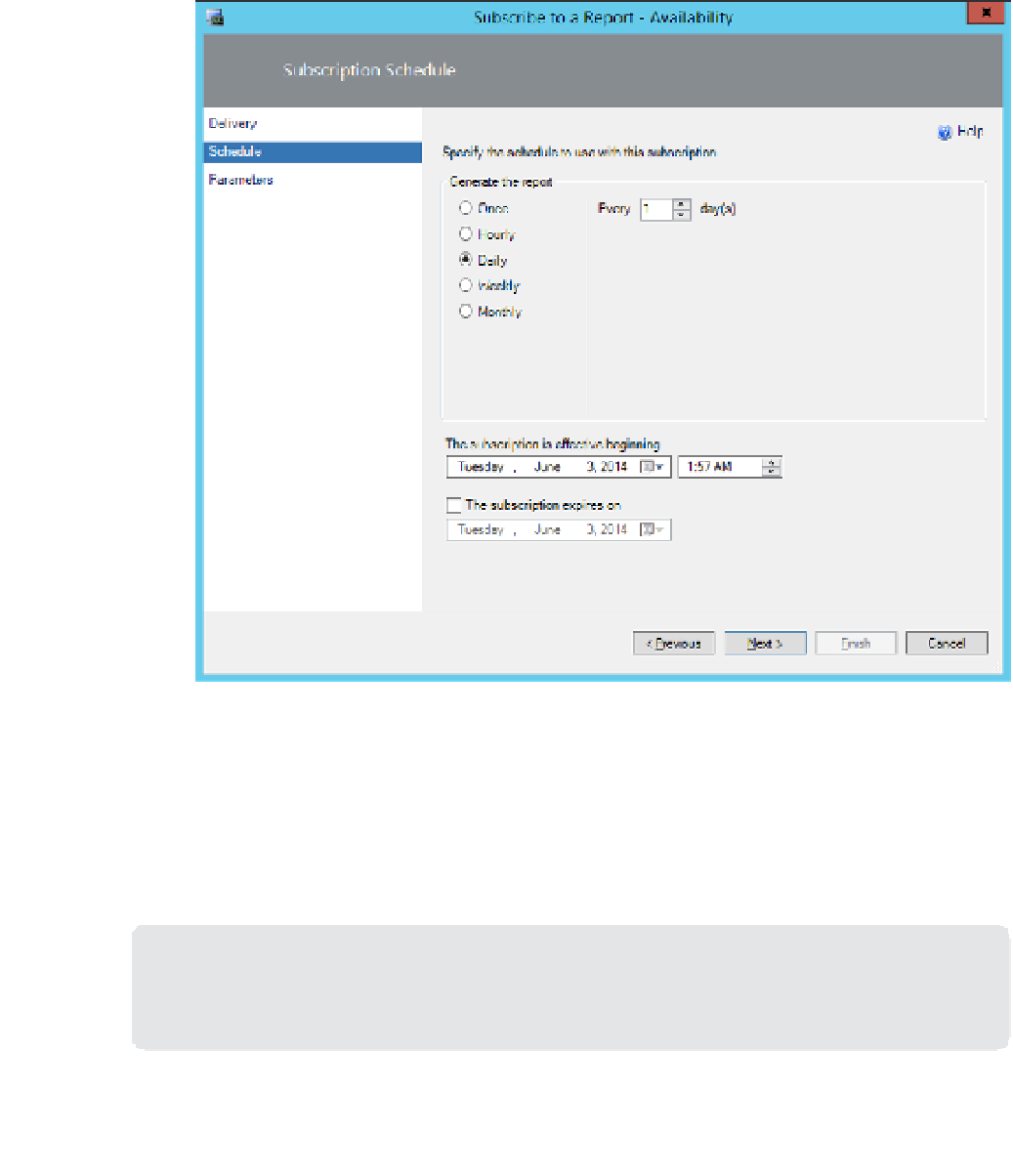Information Technology Reference
In-Depth Information
FIGURE 2-81
Report schedule
On the Parameters page, you can review or alter the parameters of the report. For
example, if you had a favorite report for availability that included four servers, but you
wanted the scheduled report to only provide information on three, you could alter the
parameters of the report to generate the desired report here. Figure 2-82 shows the
parameters page of the Subscribe To A Report Wizard. Click Finish to create the report.
5.
MORE INFO
SCHEDULING OPERATIONS MANAGER REPORTS
You can learn more about scheduling reports in Operations Manager at
http://technet.