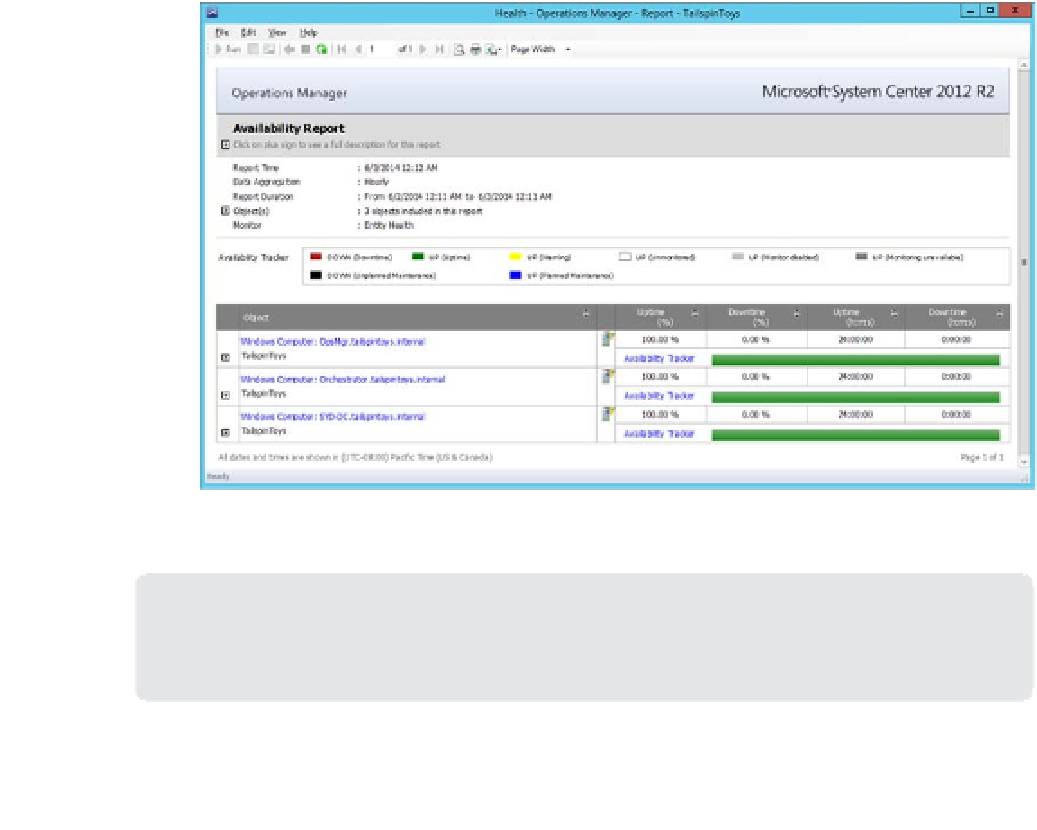Information Technology Reference
In-Depth Information
■
Performance Detail
Detailed performance information over time.
■
Performance Top Instances
Top or bottom set of instances for selected objects for
a specific performance counter rule.
■
Performance Top Objects
Top or bottom set of objects for selected objects for a
specific performance counter rule.
FIGURE 2-73
Availability report
MORE INFO
OPERATIONS MANAGER REPORTS
You can learn more about reports in Operations Manager at
http://technet.microsoft.com/
Running reports
When running a report you'll need to specify the report parameters. This includes specifying
the objects you want the report run on, and the period that the report should recover. Other
reports will require report specific parameters be configured.
For example, to run the generic Availability report for the last day, perform the following
steps:
1.
In the Reporting workspace of the Operations Manager console, expand the Reporting
pane, click the Microsoft Generic Report Library node, and click the Availability Report.
On the ribbon, click Open.
2.
On the Availability - Operations Manager - Report dialog box click Today under From,
and then click Yesterday.
3.