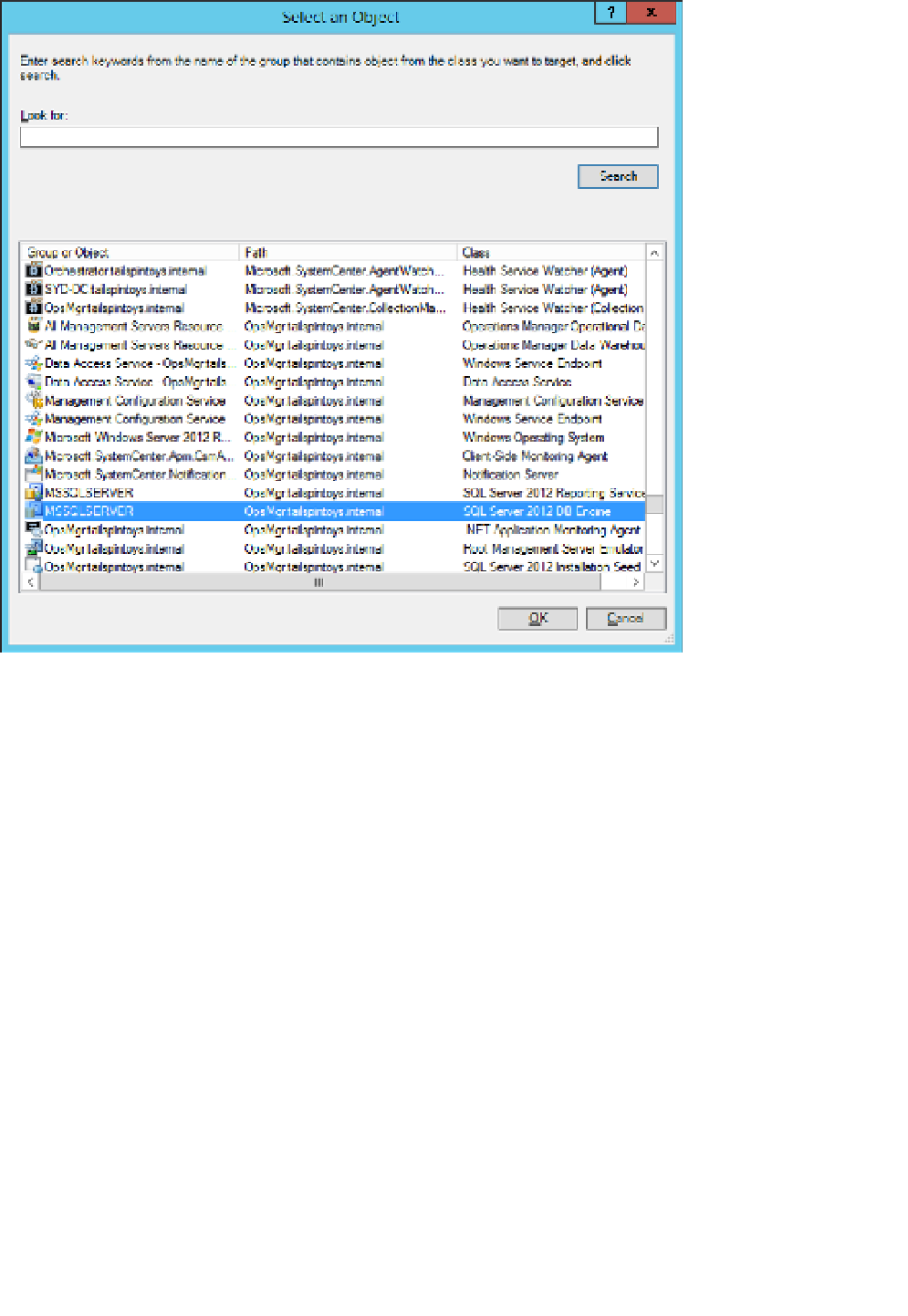Information Technology Reference
In-Depth Information
FIGURE 2-65
Object selection
On the Service Level Objectives page, click Add, and then click Monitor State SLO.
Monitor state SLOs allow you to track the availability of the application.
7.
On the Service Level Objective (Monitor State) dialog box, provide a name for the
objective, and list the states that qualify as downtime for the objective. The states
that you select will be dependent on the agreement made between the stakehold-
ers. Figure 2-66 shows a 99.99 percent service level objective goal where Unplanned
Maintenance, Unmonitored, Monitoring Unavailable, and Monitoring Disabled count
as downtime. Click OK.
8.
On the Service Level Objectives page, click Add, and then click Collection Rule SLO.
Collection rule SLOs allow you to track the performance of the application.
9.