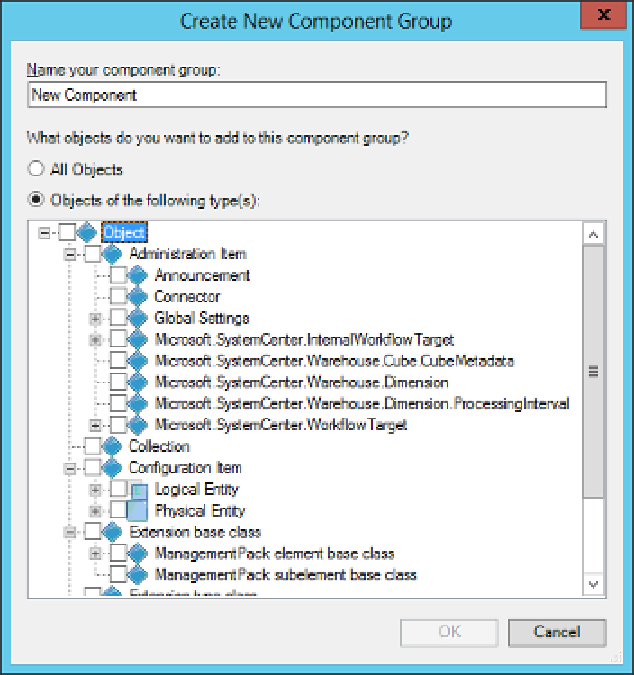Information Technology Reference
In-Depth Information
FIGURE 2-63
Component group objects
Populate the component group by dragging objects to it from the sidebar. Create re-
lationships between component groups by clicking Create Relationship, and selecting
the source and destination component groups.
5.
EXAM TIP
Remember that objects in the Distributed Application Designer must be members of com-
ponent groups.