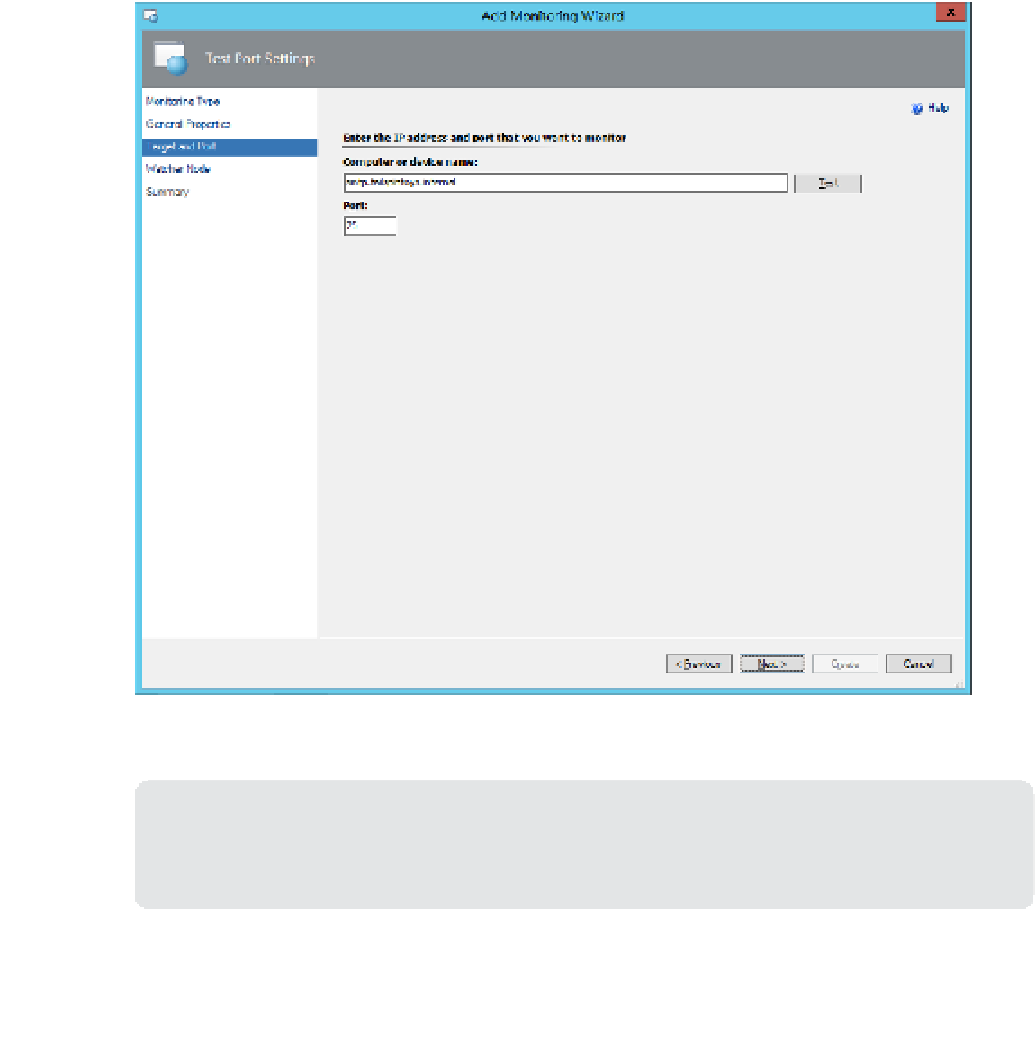Information Technology Reference
In-Depth Information
When configuring the TCP Port-based synthetic transaction, you specify the computer
name or IP address, and the port that you want the transaction to connect to. Figure 2-48
shows a synthetic transaction that will connect to host Smtp.tailspintoys.internal on port 25.
FIGURE 2-48
Target and port
MORE INFO
TCP PORTS
You can learn more about performing tests against TCP Ports at
http://technet.microsoft.
UNIX or Linux log file
The UNIX or Linux log file synthetic transaction type allows you to check whether specific text
is detected in a certain log file residing on a computer running the UNIX or Linux operating
systems. When configuring the synthetic transaction, you must provide the following infor-
mation:
Computer Name
This is the name of a computer running UNIX or Linux that has
the Operations Manager agent installed and which hosts the log file that you want to
monitor. As an alternative, you can specify a Computer Group, which will allow you to
■