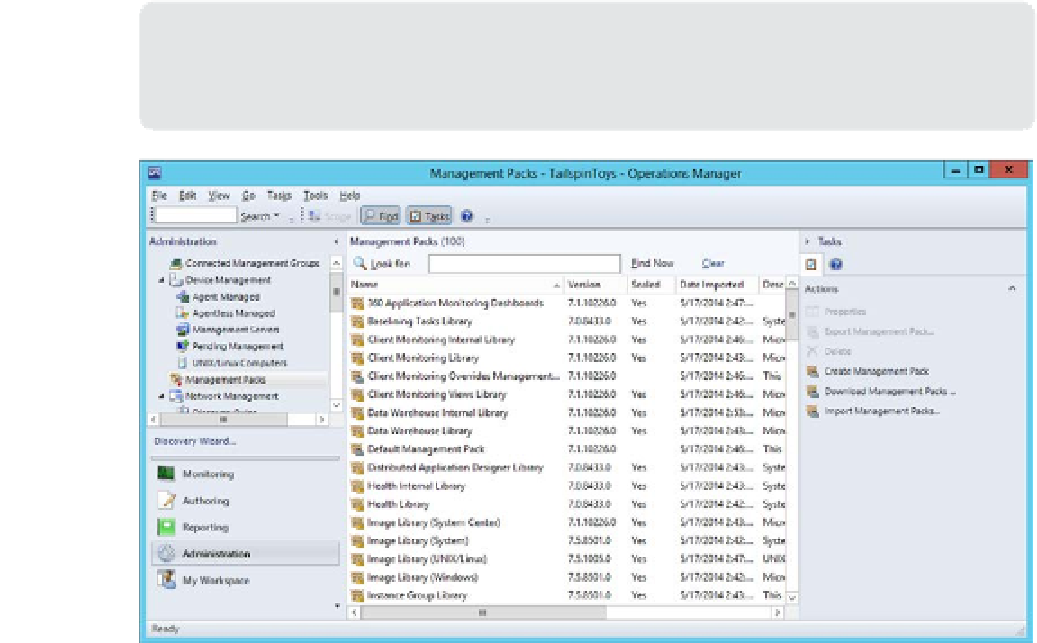Information Technology Reference
In-Depth Information
An Operations Manager management pack is a collection of elements that allow you to use
Operations Manager to perform tasks, gather, and display important information about com-
puters, applications, services, and devices. Management packs are often specific to a particu-
lar product, device, application, role, or service, and contain elements that extend Operations
Manager's ability to integrate with that service. For example, the Microsoft Exchange Server
2013 management pack contains elements that allow Operations Manager to monitor impor-
tant aspects of an Exchange Server 2013 deployment, just as the System Center Management
Pack for SQL Server contains elements that allow Operations Manager to monitor important
aspects of a SQL Server 2012 deployment. Individuals or organizations with detailed knowl-
edge about how the managed object functions, write management packs. You can view the
list of management packs imported into Operations Manager from the Management Packs
node of the Administration workspace, as shown in Figure 2-30.
MORE INFO
MANAGEMENT PACKS
You can learn more about Operations Manager management packs at
http://technet.
FIGURE 2-30
Management Packs
Management packs can include some or all of the following elements:
Monitors
Provides information to the Operations Manager agent about which as-
pects of the managed object it should track. For example, which logs to monitor.
■