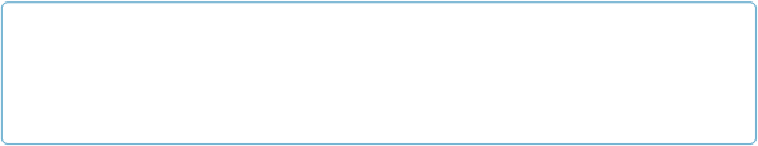Database Reference
In-Depth Information
Map-Reduce Framework
Map input records=5
Map output records=5
Map output bytes=45
Map output materialized bytes=61
Input split bytes=129
Combine input records=0
Combine output records=0
Reduce input groups=2
Reduce shuffle bytes=61
Reduce input records=5
Reduce output records=2
Spilled Records=10
Shuffled Maps =1
Failed Shuffles=0
Merged Map outputs=1
GC time elapsed (ms)=39
Total committed heap usage (bytes)=226754560
File Input Format Counters
Bytes Read=529
File Output Format Counters
Bytes Written=29
When the
hadoop
command is invoked with a classname as the first argument, it
launches a Java virtual machine (JVM) to run the class. The
hadoop
command adds the
Hadoop libraries (and their dependencies) to the classpath and picks up the Hadoop con-
figuration, too. To add the application classes to the classpath, we've defined an environ-
ment variable called
HADOOP_CLASSPATH
, which the
hadoop
script picks up.
NOTE
When running in local (standalone) mode, the programs in this topic all assume that you have set the
HADOOP_CLASSPATH
in this way. The commands should be run from the directory that the example
code is installed in.
The output from running the job provides some useful information. For example, we can
see that the job was given an ID of
job_local26392882_0001
, and it ran one map
task and one reduce task (with the following IDs:
at-
tempt_local26392882_0001_m_000000_0
and
at-
tempt_local26392882_0001_r_000000_0
). Knowing the job and task IDs can
be very useful when debugging MapReduce jobs.