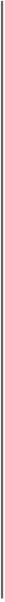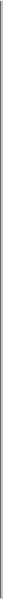Database Reference
In-Depth Information
Table 6-1. GenericOptionsParser and ToolRunner options
Option
Description
Sets the given Hadoop configuration property to the given value. Overrides any
default or site properties in the configuration and any properties set via the
-
conf
option.
-D
property
=
value
-conf
filename ...
Adds the given files to the list of resources in the configuration. This is a con-
venient way to set site properties or to set a number of properties at once.
Sets the default filesystem to the given URI. Shortcut for
-D
fs.defaultFS=
uri
.
-fs
uri
Sets the YARN resource manager to the given host and port. (In Hadoop 1, it sets
the jobtracker address, hence the option name.) Shortcut for
-D
yarn.resourcemanager.address=
host:port
.
-jt
host:port
Copies the specified files from the local filesystem (or any filesystem if a scheme
is specified) to the shared filesystem used by MapReduce (usually HDFS) and
makes them available to MapReduce programs in the task's working directory.
(See
Distributed Cache
for more on the distributed cache mechanism for copying
files to machines in the cluster.)
-files
file1,file2,...
Copies the specified archives from the local filesystem (or any filesystem if a
scheme is specified) to the shared filesystem used by MapReduce (usually
HDFS), unarchives them, and makes them available to MapReduce programs in
the task's working directory.
-archives
archive1,archive2,...
Copies the specified JAR files from the local filesystem (or any filesystem if a
scheme is specified) to the shared filesystem used by MapReduce (usually
HDFS) and adds them to the MapReduce task's classpath. This option is a useful
way of shipping JAR files that a job is dependent on.
-libjars
jar1,jar2,...