Travel Reference
In-Depth Information
68
uncommon for drivers to make sudden
turns or to slow down unexpectedly when
reading road signs. People often come to
near stops on the highway while attempting
to read their maps and decipher the Disney
signs, which can be confusing. The tourist
areas in Orlando are doubly difficult: The
locals are in a hurry to get to their jobs, and
tourists are scurrying to be the first to the
fun. Assume all other drivers have no idea
where they're going—which is often close
to the truth—and you'll do fine. One of the
best things to remember: Keep a safe dis-
tance between you and the car ahead of
you. And, while it may sound like common
sense, don't read a map while driving (you'd
be surprised how many do). Get your copi-
lot to do it, use this topic to determine your
exit in advance, or call ahead to your desti-
nation to find out which exit you should
take. Stay in the far right lane, the slow
lane, when you begin to get near your exit.
If you miss your exit, don't panic—there are
plenty of others (especially around Disney)
that can get you where you want to go.
DRIVING IN THE RAIN
Watch for a
hazardous condition where oil on the road
creates slick patches when the road gets
wet. Rainstorms in Florida are intense and
frequent; they're almost a daily occurrence
in summer. Exercise extreme caution and
drive in the far right lane when driving
much slower than the speed limit. Don't
pull off onto the shoulder of the road. If
visibility is especially poor, pull off at the
first exit and wait out the storm; they sel-
dom last more than an hour. Florida law
requires drivers to turn on their headlights
whenever they turn on their windshield
wipers.
IF YOU GET LOST
Exit numbers con-
tinue to change and signs continue to be
confusing. On interstates or Orlando's toll
roads, don't try a U-turn across the grassy
median. Go to the next exit and reenter
the highway by accessing the on-ramp
near where you get off. Avoid pulling over
to ask directions from people on the street.
Instead, stop at a convenience store or gas
station and ask the clerk. Don't forget, you
can get maps ahead of time from the
Orlando CVB. If you are renting a car,
most agencies will provide a map (some
even provide computer-generated direc-
tions). Some rental-car agencies offer GPS
navigational systems with their rentals as
an add-on; inquire when you rent your
car. Most of the hotels have maps located
in the racks with all of the brochures. They
are usually inserts in the local tourist
magazines.
SAFETY WHILE DRIVING
Question
your rental agency about personal safety or
ask for a brochure on traveler safety tips
when you pick up your car. Obtain writ-
ten directions from the agency or a map
with the route marked in red, showing
how to get to your destination. And, if
possible, arrive and depart during daylight
hours.
If you drive off a highway and end up
in a dodgy-looking neighborhood, turn
around and leave the area as quickly as
possible. If you have an accident, even on
the highway, stay in your car with the
doors locked until you assess the situation
or until the police arrive. If you're bumped
from behind on the street or are involved
in a minor accident with no injuries, and
the situation appears to be suspicious,
motion to the other driver to follow you.
Never open the window or get out of your
car in such situations. Go directly to the
nearest police station, well-lit service sta-
tion, or 24-hour store. You may want to
look into renting a cellphone on a short-
term basis if you don't already have one.
One recommended wireless rental com-
pany is
InTouch USA
(
&
800/872-7626;
www.intouchusa.com). Another option, if
you plan on renting a car, is to rent a cell-
phone right from the car-rental company.
Be sure to inquire about availability and
rates when making your reservations.
If you see someone else on the road
indicating a need for help, don't stop. Take
3