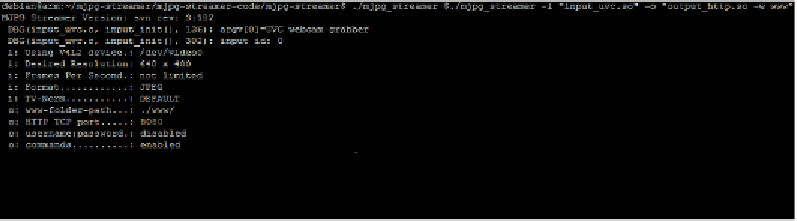Hardware Reference
In-Depth Information
When the compilation is complete, we end up with some new files. From this picture
the new green files are produced from the compilation: there are the executables and
some plugins as well.
That's all that is needed, so the application is now considered ready. We can now try
it out. Not so much to do after all, don't you think?
Starting the application
This section aims at getting you started quickly with MJPG-Streamer. At the end,
we'll see how to start it as a service on boot.
Before getting started, the server requires some plugins to be copied into the
dedicated
lib
directory for this purpose:
debian@beaglebone:~/mjpg-streamer-code/mjpg-streamer$ sudo cp input_uvc.
so output_http.so /usr/lib
The MJPG-Streamer application has to know the path where these files can be found,
so we define the following environment variable:
debian@beaglebone:~/mjpg-streamer-code/mjpg-streamer$ export LD_LIBRARY_
PATH=/usr/lib;$LD_LIBRARY_PATH
Enough preparation! Time to start streaming:
debian@beaglebone:~/mjpg-streamer-code/mjpg-streamer$./mjpg_streamer -i
"input_uvc.so" -o "output_http.so -w www"