Hardware Reference
In-Depth Information
Setting up your webcam
Now we know what is seen from the USB level. The next step is to use the crucial
Video4Linux
driver, which is like a Swiss army knife for anything related to
video capture:
debian@arm:~$ Install v4l-utils
The primary use of this tool is to inquire about what the webcam can provide with
some of its capabilities:
debian@arm:~$ v4l2-ctl --all
There are four distinctive sections that let you know how your webcam will be used
according to the current settings:
• Driver info (1) : This contains the following information:
° Name, vendor, and product IDs that we find in the system message
° The driver info (the kernel's version)
° Capabilities: the device is able to provide video streaming