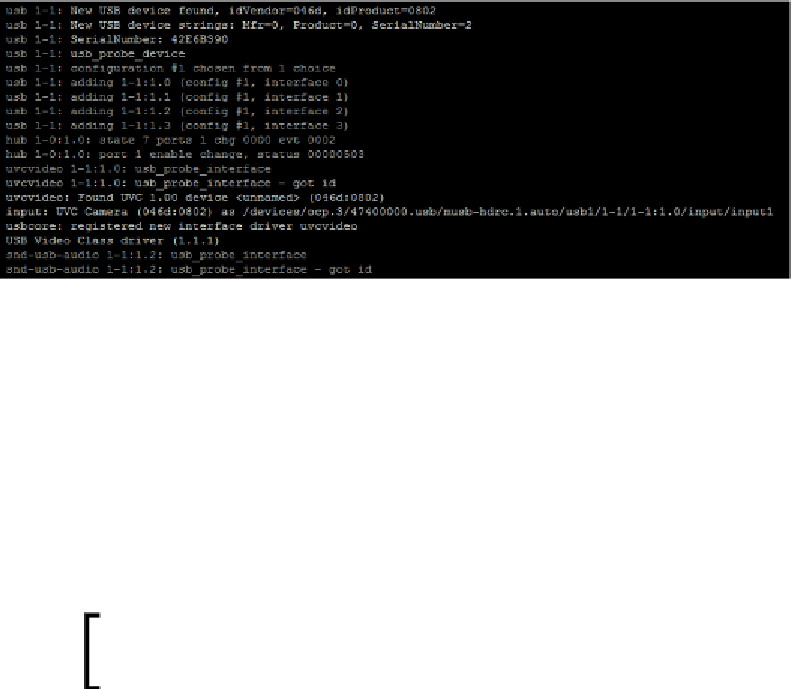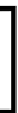Hardware Reference
In-Depth Information
A UVC device (here, a Logitech C200) has been used to obtain these messages
Most probably, you won't exactly have the same outputs, but they should be close
enough so that you can interpret them easily when they are referred to:
•
New USB device found
: This is the main message. In case of any issue,
we will check its presence elsewhere. This message indicates that this is
a hardware error and not a software or configuration error that you need
to investigate.
•
idVendor
and
idProduct
: This message indicates that the device has
been detected. This information is interesting so you can check the
constructor detail.
Most recent webcams are compatible with the Linux
USB Video Class (UVC), you can check yours at
• Among all the messages, you should also look for the one that says
Registered new interface driver interface
because failing to find it can
be a clue that Linux could detect the device but wasn't able to install it.
The new device will be detected as
/dev/video0
. Nevertheless,
at start, you can see your webcam as a different device name
according to your BeagleBone configuration, for example, if a
video capable cape is already plugged in.