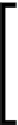Hardware Reference
In-Depth Information
Detecting the hardware device and
installing drivers and libraries for
a webcam
Even though today many webcams are provided with hardware encoding
capabilities such as the Logitech HD Pro series, we will focus on those without
this capability, as we want to have a low budget project. You will then learn how
to reuse any webcam left somewhere in a box because it is not being used. At the
end, you can then create a low cost video conference system as well.
How to know your webcam
As you plug in the webcam, the Linux kernel will detect it, so you can read every
detail it's able to retrieve about the connected device.
We are going to see two ways to retrieve the webcam we have plugged in: the easy
one that is not complete and the harder one that is complete.
"All magic comes with a price."
-Rumpelstiltskin, Once Upon a Time
Often, at a certain point in your installation, you have to choose
between the easy or the hard way. Most of the time, powerful
Linux commands or tools are not thought to be easy at first but
after some experiments you'll discover that they really can make
your life better.
Let's start with the fast and easy way, which is
lsusb
:
debian@arm:~$ lsusb
Bus 001 Device 002: ID 046d:0802 Logitech, Inc. Webcam C200
Bus 001 Device 001: ID 1d6b:0002 Linux Foundation 2.0 root hub
Bus 002 Device 001: ID 1d6b:0002 Linux Foundation 2.0 root hub
This just confirms that the webcam is running well and is seen correctly from the USB.
Most of the time we want more details, because a hardware installation is not exactly
as described in topics or documentations, so you might encounter slight differences.
This is why the second solution comes in. Among some of the advantages, you are
able to know each step that has taken place when the USB device was discovered by
the board and Linux, such as in a hardware scenario:
debian@arm:~$ dmesg