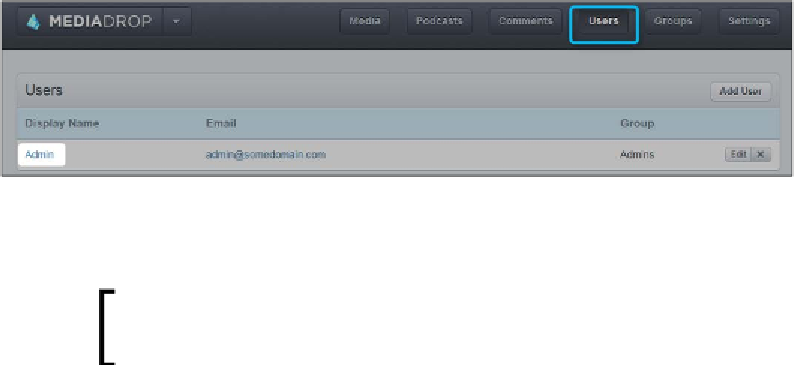Hardware Reference
In-Depth Information
Let's take a walk in our new MediaDrop
server
The server is running well with you as the captain. No one else will try to look into
your files and send you a warning about moderation or deletion. That being said, it
also implies that no one else will manage the server for you. So what? Most of the
default settings are fine; maybe a few of them need to be reset. We can take a quick
look to explain what this is all about.
To access the admin interface, just add
admin
at the end of your address,
as shown here:
http://192.168.0.15:8082/admin/
You will be asked for the default credentials:
User : admin
Password : admin
Your first administrator action
As an administrator, the first thing you need to do is change the default password;
this is the most obvious thing that an attacker will try, so go to
Users
, as shown in
the following screenshot:
You should have a unique user:
admin
. Click on this to go to the user's profile in
order to change the password.
If you have defined an SMTP server, you will also be
interested in filling in your e-mail in here.
Now, click on
Save
.