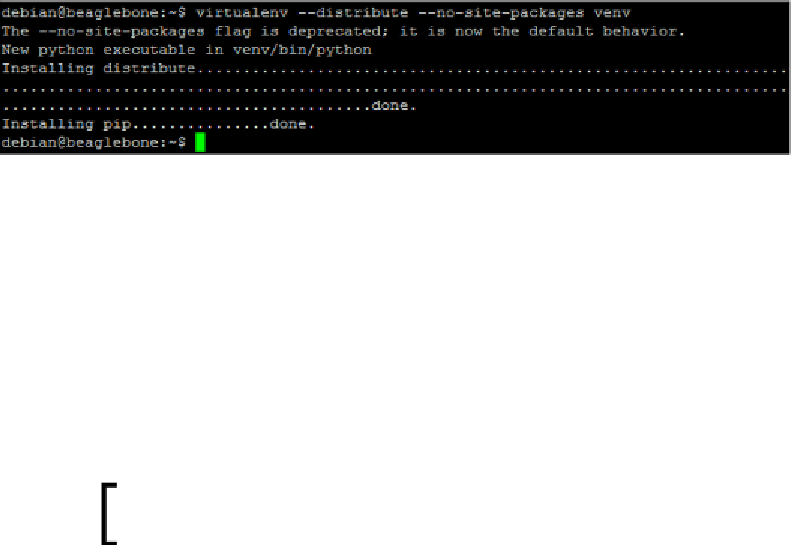Hardware Reference
In-Depth Information
Virtual environment is presented just here, but you should create an environment
each time you need different usages of an application or dependencies. It requires
just less than a minute and can be done by performing the following steps:
1. Create the environment with a specific name; in our case,
venv
:
debian@beaglebone:~$ virtualenv --distribute venv
2.
Enter the dedicated virtual environment:
debian@beaglebone:~$ source venv/bin/activate
That's all! You are in now. Cool, eh?
The command prompt is preceded by the virtual environment's name, so you can
guess which environment is currently activated, which is shown in the screenshot
that follows the code:
(venv)debian@beaglebone:~$
You can now install any package you want; it will only be accessible in the currently
activated environment.
Step 2 - installing MediaDrop
For installation, retrieve the last stable release from downloads:
(venv)debian@beaglebone:~$ mkdir MediaDrop
(venv)debian@beaglebone:~$ cd MediaDrop
(venv)debian@beaglebone:~/MediaDrop$ wget http://static.mediadrop.net/
releases/MediaCore-0.10.3.tar.gz
You can find all the releases at