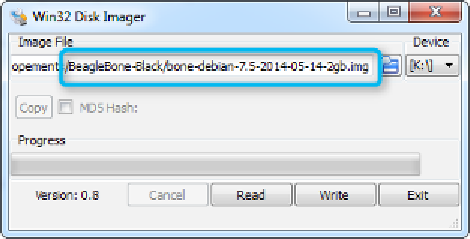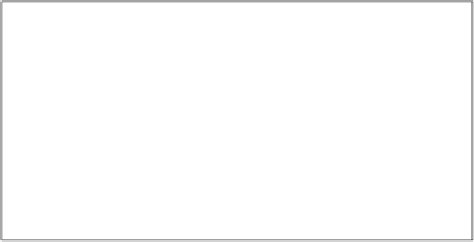Hardware Reference
In-Depth Information
•
Access and simplicity
: If you need to get access to a server or maybe several
servers, you will really not want to bother connecting to each dedicated server.
If you need to administer 11 desktops, this will require you to connect to each
one. On the other hand, by using a console environment, you are ensured
having the same behaviors each time.
Wait a minute! Just by taking a look back at the title and after
all that has been said, the Addams Family might have used a
BeagleBone server.
Among others, these reasons justify the time that you are going to spend on your
experiments. It's worth it.
Preparing BeagleBone to be a server
As mentioned previously, we will use the
BeagleBone Black
embedded board for
our experiments. It is assumed that you will have completed the following:
• After visiting the
Getting Started
page (
http://beagleboard.org/
getting-started
) and executing all the mentioned steps, the board
will be just started and you will be connected to it. All through the topic,
the PuTTY program was used for this.
• The board is using the current official
bone-debian-7.5-2014-05-14-
2gb
, which is related to a 2 GB SD card (as shown in the next screenshot).
Nevertheless, it's strongly advised that you use cards with a larger size
and we'll soon see why.
• Your board is identified in your local network; when required, we'll use
the address
192.168.0.15
, which you will need to adapt according to your
local network. Most of the rooters provide a web interface for this purpose.
• The default credentials are
debian
as the username and
temppwd
as
the password.