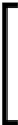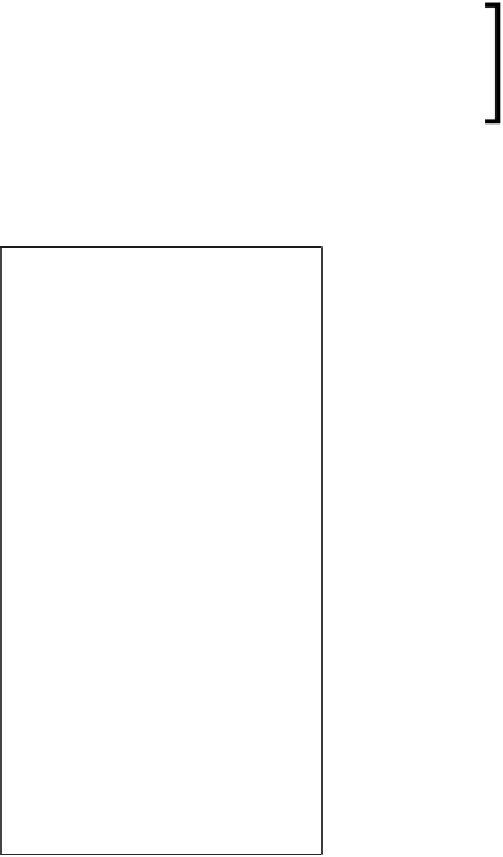Hardware Reference
In-Depth Information
Indeed, the click follows a color cycle, as shown here:
Off -> Green -> Orange -> Red
This circular cycle ensures that the button is in the Off state again after the color Red.
As soon as you are happy with your pattern, save it.
This adds your creation to the
patterns list
. Let's just use this single pattern for
the moment.
There is a difference between the two buttons that let you save
patterns. While the
Save current pattern
button allows you to
keep the current pattern in a list, the
Save patterns list
button
will save all the patterns from the list into a file.
Now, click on
Send pattern
, which will read your pattern from the list and send it
to the server. You should now see your matrix from the server cloning the pattern
defined in the client, as shown in the following screenshot: