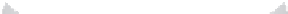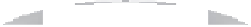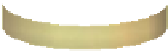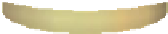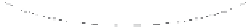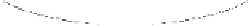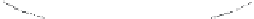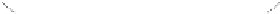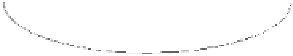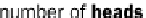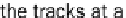Information Technology Reference
In-Depth Information
A precise system exists for describing the physical locations on an HDD.
The platters are divided into concentric circles, like the rings on a tree
trunk cross-section, called
tracks
. Each platter's first track is track 0, the
next one track 1, and so on. The track number tells the drive where to
position the actuator arm that controls the position of the read/write
heads. All the heads move together, so if one head is reading track 1 on
one side of one platter, all the other heads are also reading track 1 on
their side of their platter too. For this reason, tracks are not referred to
individually, but as
cylinders
. A cylinder is the group of all the tracks at
a single arm position. Figure 3.28 illustrates the relationship between
these parts.
track
One of the concentric rings in a disk's
organizational system.
cylinder
All the tracks at a single position of the
read/write heads' actuator arm.
Figure.3 28
A hard disk drive is organized into tracks, cylinders, heads, and sectors.
Each track is divided into segments called
sectors
. A sector holds exactly
512 bytes. Because there are so many sectors, and because almost every
file is much larger than 512 bytes, sectors are grouped together into
clusters
, and the drive's controller addresses clusters rather than indi-
vidual sectors. The number of sectors per cluster is determined by the
drive's size and formatting, but most modern HDDs have 32 sectors per
cluster.
sector
The smallest addressable unit of storage
on a disk drive, at 512 bytes
cluster
A grouping of sectors. The number of
sectors in a cluster depends on the file system
and the disk size.
An HDD can be internal or external, but most are internal, installed
inside the system unit. An internal HDD connects to the motherboard
using either a parallel ATA (PATA) or serial ATA (SATA) cable. An
external HDD connects to a port on the outside of the system unit, and
depending on the model may use a USB port, a FireWire (IEEE 1394a)
port, or an external SATA (eSATA) port. You can buy enclosures that
will convert an internal HDD to an external one.
See
“Drive Connectors” in Chapter 2
for more information about PATA
and SATA. See the section
“Other Common External Connectors” in
Chapter 2
to learn more about USB and FireWire.