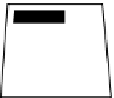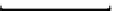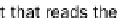Information Technology Reference
In-Depth Information
Figure.3 26
In hard disk drives, the disk and drive are one unit; in optical drives, the disc
and drive are separate.
Solid-state storage devices such as USB flash drives are technically neither
discs nor drives, because they have no platters and no moving parts.
However, they are commonly referred to as drives anyway, as in the term
solid-state drive (SSD).
Most commonly, each physical storage device acts as a single volume. For
example, your DVD drive might have a volume letter of E: assigned to
it. However, some high-capacity storage devices such as hard disk drives
can be partitioned into multiple volumes, each of which appears in the
operating system to be a separate storage device with its own letter.
Hard Disk Drives
A
hard disk drive (HDD)
is the most popular type of secondary stor-
age for personal computers. Although newer technologies are emerging,
HDDs remain the standard because of their high capacity and low cost.
hard disk drive (HDD)
A mechanical drive with
an integrated set of disk platters that store data in
patterns of magnetic polarity.
An HDD consists of a stack of metal platters (usually four to six) that are
coated with iron dust. These platters spin on a common spindle inside a
sealed metal casing. A set of
read/write heads
inside the HDD casing
reads and writes data on the platters; there are heads on each side of each
platter. The arms move in and out to reach different spots on the plat-
ters, and the disks move past the heads as they spin. The most common
platter sizes are 3.5” in diameter on HDDs for desktop systems and 2.5”
on HDDs for notebooks. Figure 3.27 shows the inside of a hard disk
drive case.
read/write head
A component in a disk drive
that reads and writes to the disk(s).
© iStockphoto.com/rhambley
Figure.3 27
The inside of a hard disk drive.