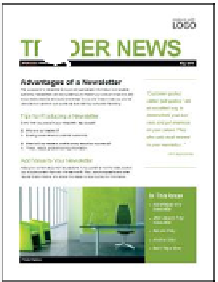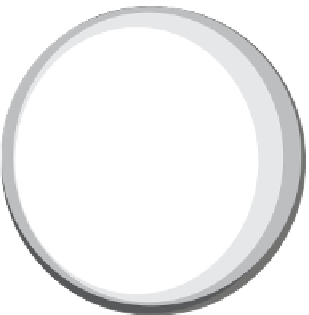Information Technology Reference
In-Depth Information
Figure.3 21
A high-resolution printout uses more pixels per inch, resulting in smoother lines and finer details.
◾
Paper handling: Does it have multiple paper trays, so you can have
two sizes of paper loaded at once? How much paper can it hold
at once? How well does it print on heavy cardstock or envelopes
without bending or creasing them? Does the printer have any spe-
cial paper-handling features, such as the capability to print on both
sides of the paper (
duplexing
) without the user manually flipping
the paper over? What is the largest size paper it can accept?
duplexing
To print on both sides of the paper.
◾
Interface: Most printers use the USB interface to connect directly to a
computer. Can the printer also connect to a network? Does it require
a cable to connect it to the network, or can it connect wirelessly?
◾
Multi-function: Is it just a printer, or can it perform other tasks too,
like scanning, copying, and/or faxing? A multi-function device (MFD)
can save you money and space if you would otherwise have to buy
separate machines for those functions.
Inkjet Printers
An
inkjet printer
sprays liquid ink onto a page through a set of very
small nozzles (ink jets). The depending on the model, an ink jet printer
uses either heat or electricity to make the ink squirt out of the nozzles.
Figure 3.22 shows an inkjet printer.
inkjet printer
A printer that squirts ink onto
paper with small nozzles (jets) to form the page
image.
Most inkjet printers are color models, having four separate ink cartridges:
black, cyan, magenta, and yellow. Some models designed for photo print-
ing have even more cartridges for greater photo realism, and may also
have a memory card slot so you can print photos directly from the card
rather than having to go through a computer.