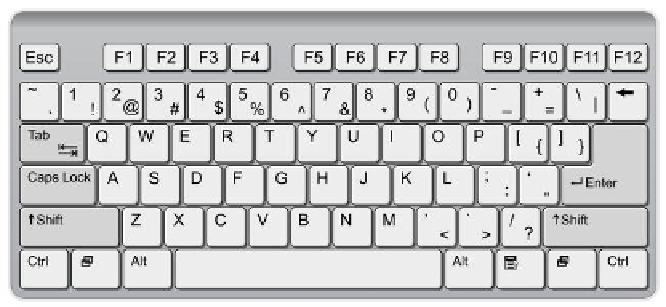Information Technology Reference
In-Depth Information
© iStockphoto.com/Youst
Figure.3 1
The QWERTY keyboard layout.
This type of keyboard has a number of specialty keys as well as the num-
bers, letters, and symbols. Specialty keys include:
◾
Function keys
(F1 through F12) perform special actions when
pressed. The action assigned to each key depends on the operating
system or application you are using.
◾
Toggle keys
turn a feature on or off each time they are pressed.
For example, the Caps Lock key toggles between upper- and lower-
case letter typing mode, and the Num Lock key toggles between
the numeric keypad on the keyboard (if it has one) providing num-
ber entry or functioning as a set of directional arrows.
◾
Modifier keys
change the meaning of other keys when they are
pressed in combination with them. For example, the Shift key,
when pressed in combination with a letter, makes that letter upper-
case. Other keys, such as Ctrl and Alt, can be used with other keys
to issue special command shortcuts. For example, a common key-
board shortcut in Windows 7 is Ctrl+C (press both keys simultane-
ously) for copying selected content.
On a notebook computer, an Fn key may be present; it's an extra modifier key that allows you to access
special functions assigned to certain keys. For example, you might see a sun symbol and an up arrow on one
of the function keys. You could hold down Fn and press that function key to increase the brightness of the
display. Check the manual that came with your notebook computer to find out more about the actions you can
take with the Fn key.
NOTE
◾
Positional keys
such as the Home, End, Page Up, and Page Down
keys, as well as the directional arrow keys, scroll the display or
move the
insertion point
in applications.
insertion point
The flashing vertical line that
indicates where typed text will appear.
wireless keyboard
A keyboard that connects to
the computer wirelessly rather than with a cable.
A
wireless keyboard
does not require a cable connection to the com-
puter, allowing for greater ease of use. An
ergonomic keyboard
is a
keyboard that is designed to minimize the stress on the user's body (see
Figure 3.2). It may have a built-in palm or wrist support, for example.
A bilingual keyboard has characters in more than one language on its
keys, so when you switch to a different keyboard layout in the operating
system, the characters on the keyboard match what you are typing.
ergonomic keyboard
A keyboard that is
designed with features that help reduce stress on
the user's hands and wrists.