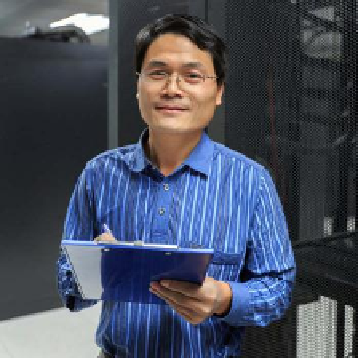Information Technology Reference
In-Depth Information
In this chapter, you will learn about the types of input, output, and stor-
age devices available, and how to choose the right one for a particular
computer system and task.
Database Administrator
Businesses store large amounts of data, and that data is often much
more valuable than the hardware on which it is stored. Information
about customers, orders, product inventory, suppliers, and market
trends must be readily and reliably available for the business to
thrive. A database administrator is an expert in managing, summariz-
ing, and safeguarding large amounts of data. Database administrators
also plan and create well-organized database systems for storing new
and existing data. For this career, a bachelor of science or associate
of science degree in an information technology-related field would be
useful.
© iStockphoto.com/bjdlzx
Selecting and Using Input Devices
Whenever you type a letter in a word processor, or issue the command
to open or close the word processing program, you use an
input device
.
Input devices allow the user to communicate with the operating system
and applications. In this section, you will learn about several types of
input devices.
input device
Hardware that enables the
computer to accept commands or data from a
human user.
Keyboards
A keyboard enables you to enter typed data—letters, numbers, and sym-
bols. A keyboard can be a separate device that plugs into the system unit
(as with a desktop PC) or a built-in keyboard (as with a notebook PC).
There are many sizes and types of keyboards, but most English-language
keyboards use the same key arrangement, called
QWERTY
. The name
comes from the first six letter keys on the top row, from left to right.
Figure 3.1 shows a QWERTY keyboard.
QWERTY
The standard layout for English-
language keyboards.