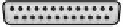Information Technology Reference
In-Depth Information
The audio component support results in several small (3.5mm)
round external connectors for plugging in speakers, headphones,
and microphones. They are usually color-coded: pink for microphone,
green for speakers or headphones, and blue for line input.
The Ethernet support results in an RJ-45 jack as an external
connector. An RJ-45 jack looks like a telephone connector but is
slightly wider and has eight metal contacts in it, rather than the two or
four of a telephone connector.
Other Common External Connectors
The motherboards typical of newer systems have only a few types
of external ports.
Universal Serial Bus (USB)
is the most
common multipurpose port type; many devices use USB ports, including
keyboards, mice, and printers. There are different generations of USB, with
different speeds.
Universal Serial Bus (USB)
A general-purpose
port for connecting external devices to a PC.
A motherboard can also support
IEEE 1394A
ports, also
called FireWire ports. FireWire is a competitor to USB. It has
not caught on quite as widely, but it is used for some external hard drives
and digital video equipment.
IEEE 1394A
A connector used to connect
certain types of devices to a computer that require
high-speed connection, such as some external
hard drives and video cameras. A competitor to
USB. Also called FireWire.
Older systems may have a variety of other external ports, for backward
compatibility with older devices. Motherboards with these older ports
are still available today, but they are becoming less and less common.
The most common legacy ports are:
PS/2 port:
This is a small round port that was used for
mice and keyboards before USB became popular. They
are usually color-coded: purple for the keyboard and
green for the mouse.
PS/2
A connector used to connect some older
keyboards and mice to a computer. PS stands for
Personal System. This connector was first intro-
duced with the IBM PS/2 computer in 1987.
Parallel (LPT) port:
This is a 25-pin connector, with the
holes arranged in two rows. It was used for printers before
USB became the dominant interface for printers. The
port on the computer is a female connector, meaning it
has holes; the connector on the cable that plugs into it is a
male connector, containing pins that fit in the holes. This
type of connector is sometimes called a DB-25 connector.
parallel port
A port used to connect some older
printers to a computer. It is sometimes called an
LPT port, which stands for Line Printer.
Serial (COM) port:
This is a 9-pin connector (DB-9),
with the pins arranged in two rows. It is a male connec-
tor on the motherboard, and the cable that plugs into it
is female. This type of port used to be an all-purpose port
for a variety of external devices, much like USB is today.
serial port
A port used to connect some
very old external devices to a computer. It is
sometimes called a COM port, which stands for
communications (although actually many types of
ports operate serially, not just this one).
Drive Connectors
Most motherboards have two types of drive connectors. The older type
is
Parallel ATA (PATA)
, and it is used with older hard drives and most
CD and DVD drives. This type of connector has 40 pins arranged in two
rows, and uses a ribbon cable to connect the device to the motherboard.
ATA
Short for AT Attachment. The IBM PC AT was
an early type of computer (1984) that was among
the first to support modern hard drive technology.
Parallel ATA (PATA)
A type of connector used
for older disk drives and optical drives such as CD
and DVD drives.
Serial ATA (SATA)
A type of connector used for
newer disk drives.
The newer type is
Serial ATA (SATA)
, a more compact connector that
uses a thin round cable. SATA is used with newer hard drives. You will learn
more about drive connectors in
Chapter 3, “Input, Output, and Storage.”