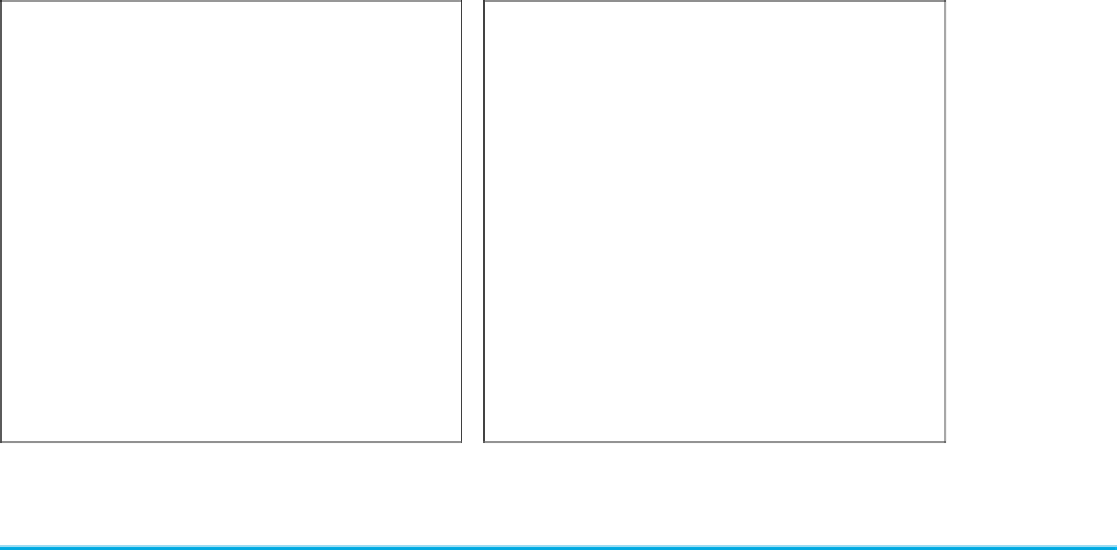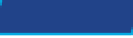Information Technology Reference
In-Depth Information
Compare Figure 12.4 with Figure 12.5. The person in Figure 12.4 is
leaning forward, with his feet dangling in an unnatural position. This
puts strain on the rest of his body. In contrast, the person in Figure 12.5
is more upright, and his feet are resting on the floor. His spine is in cor-
rect alignment.
© iStockphoto.com/angelhell
Figure.12 4
Poor posture.
© iStockphoto.com/angelhell
Figure.12 5
Correct posture.
Even if you use perfect posture, you should take frequent breaks to maintain back health. Get up and stretch
every 1 to 2 hours, at a minimum. Taking frequent breaks will also help you minimize stress and fatigue.
TIP
Positioning Your Desk and Chair
Desk and chair height can make a big difference in your body's comfort.
For best results, think parallel lines. Adjust the desk and chair height so
that when you sit up straight at the desk, your thighs are parallel to the
floor and both feet are flat on the floor. Adjust the keyboard and mouse
heights so that your forearms are parallel to the floor when you are using
them. You may need to install a keyboard tray below the desk's main
surface to achieve this.
Ergonomic Input Devices
Even with the proper vertical positioning of your keyboard and mouse,
you may still experience some wrist strain when you use them for a long
time. Repetitive stress injuries such as Carpal Tunnel Syndrome can make
the tendons in your hands and wrists swollen and painful and cause burn-
ing or tingling.
One way to further protect your hands and wrists is to use ergonomically
designed input devices. These special keyboards, mice, and trackballs are
designed to reduce the strain placed on your body when you use them.