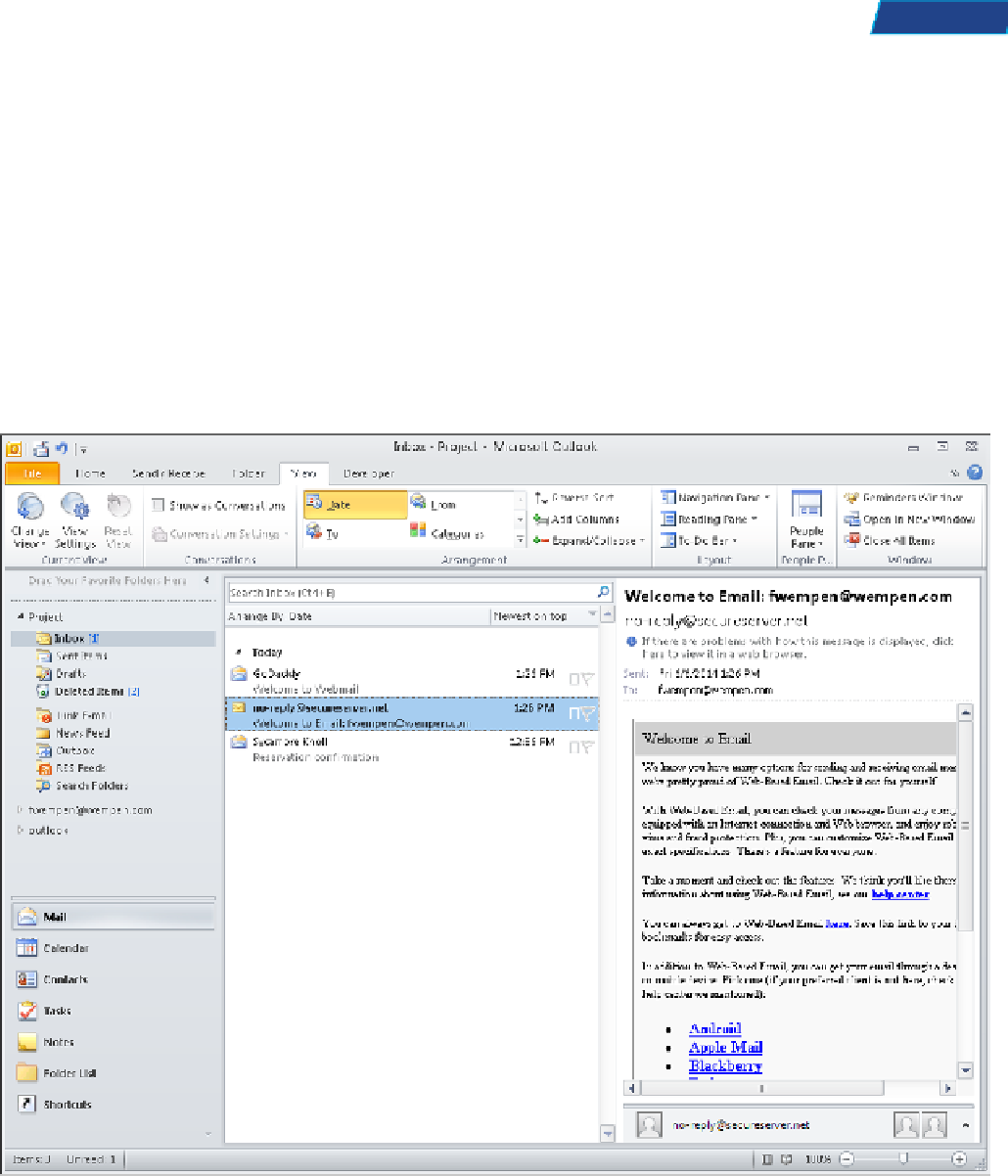Information Technology Reference
In-Depth Information
Receiving Email
Once the account is set up, your email client will automatically start
using it. Your email address and password are stored, and you will not
have to enter them again.
If you are using Outlook, and if you followed the Step by Step exercise in the preceding section to set up the
account, the first message you will probably receive is the test message you sent yourself. You may also
receive other messages too, and you can send yourself additional test messages for practice.
NOTE
The navigation pane in an email client typically appears on the left and
shows a list of mail folders, with one of them being Inbox. The Inbox
folder is where incoming mail appears by default. Nearly all email clients
work this same way, with a navigation pane at the left. There are also
folders there for Outbox (where outgoing messages wait to be sent),
Sent (where copies of the messages you send are stored), and Trash
(where deleted messages are stored). There may also be a Junk Email
folder, where incoming messages that the email client classifies as junk
mail are placed. Figure 9.10 shows these in Outlook 2010. Note that
unread messages appear in bold in the list of messages.
Figure.9 10
The Inbox in Outlook 2010 with received messages.