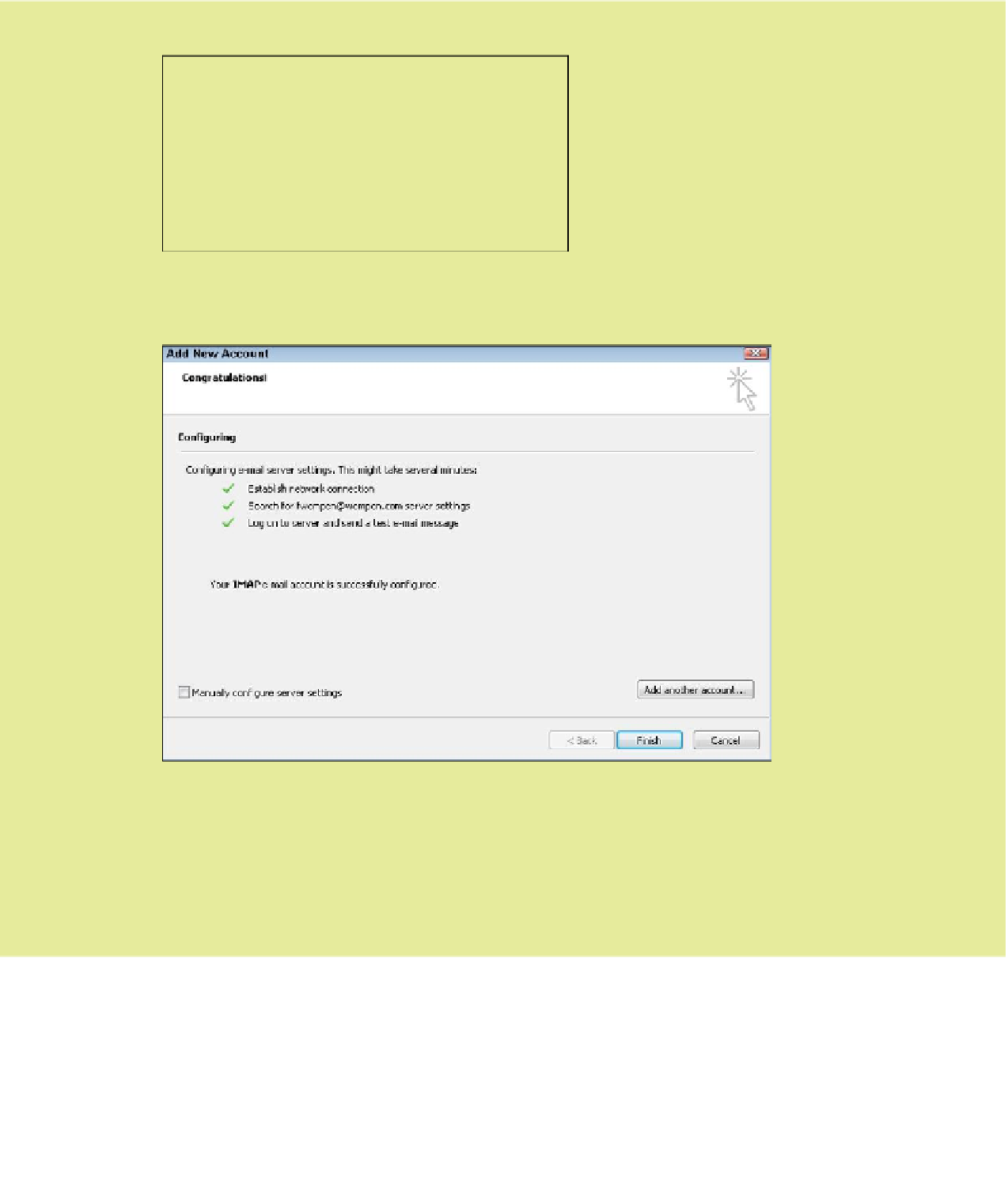Information Technology Reference
In-Depth Information
3
If you see a box asking whether to allow a website to confirm server settings, click Yes.
4
If a message appears that the account has been successfully configured, click Finish, and you're done. If, on the
other hand, a message appears that the account cannot be automatically configured, click Cancel and then see
the next section.
Setting Up a New Account Manually in.Microsoft Outlook 2010
Follow this procedure to set up a new account in Outlook 2010 manually. Use this method if the previous method has
failed, or if your account has some special settings that email clients in the past have failed to detect.
1
Click File, and click Add Account. The Add New Account dialog box opens.
2
Click Manually Configure Server Settings or Additional Server Types, and click Next.
3
On the Choose Service screen, accept the default of Internet Mail and click Next.